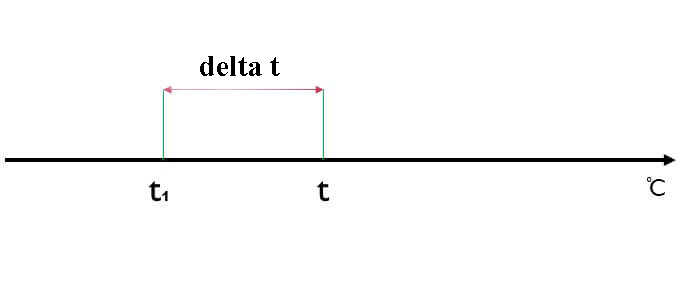Connect Home Sensor temperature and humidity (ch-sth)- is a wireless device powered by a battery type CR-2032, designed to measure temperature and humidity, which are the main climatic indicators of the living room. The miniature size and stylish design of the device allow it to be placed in any interior. Measurements paired with ConnectHome thermostats help maintain a comfortable climate in your home. In addition, the device is designed to save battery power as much as possible during use, so the sensor can work up to 4 years on one battery, and when it's time to replace it, the system will warn you in advance by sending a notification to your cell phone.
Technical Specifications
| Parameter | Value |
| Device type | Humidity and temperature sensor |
| Power Source | СR2032 |
| Power supply life | Up to 4 years |
| Radio frequency | 868,4 MHz |
| Operating temperature | 0 °C to 50 °C |
| Indoor range | Up to 45 m |
| Operating radius in open space | Up to 75 m |
| Sensor dimensions | 36мм*36мм*10мм |
| Protection level | < Ip-30 |
| Humidity measurement range | 0% to 100% |
| Temperature measurement range | 0°C to 85°C |
Principle of measuring and sending sensor data
The sensor measures temperature and humidity at a rate of once every two minutes, during the rest of the time the sensor is in sleep mode (low power consumption), which ensures extremely low power consumption of the sensor. During the first startup the sensor measures the ambient temperature (t̊C) and humidity, sends this to the controller and records the data as t1. During subsequent measurements, the sensor compares the current measurement (t) and the last successfully sent measurement (t1) and if the data differ by more than the value recorded in parameter 2 (Δt), the data are sent to the controller and recorded as t1. If the data t1 and t differ by less than Δt the actual temperature is not sent (Fig. 1). Thanks to this algorithm, the sensor sends temperature and humidity only when the temperature changes more than Δt , which increases efficiency and saves power consumption. The minimum value of Δt is 0.65 ̊C which is set by default (parameter 2).
- t the current temperature.
- t1 last successfully sent temperature value
- Δt пороговое значение для отправки температуры
If you press the buttonon the side of the device housing, the data of the current temperature and humidity will be sent forcibly,regardless of the values of Δt and t1.
Every 50 reports the unit will measure and record the current battery level in its memory. If the battery level has decreased, the sensor will send new battery status data to the controller.
The unit can send a "NotificationReport" message about the maximum and minimum allowable temperature parameter 3 and parameter 4 respectively, which are set to 2 ̊C to 60 ̊C by default.
Attention! The device is normally in sleep mode, so it does not participate in the network as a repeater.
Программное обеспечение разработано в соответствии с требованиями Plus V2, SDK v7.11.0.0.
The device supports the following Command Class:
- Association;
- Association Group Information;
- Multi channel associatio ;
- Battery ;
- Sensor Binary;
- SUPERVISION ;
- Configuration ;
- Device Reset Locally ;
- Firmware Update Md;
- Manufacturer Specific ;
- Multi Command ;
- Sensor Multilevel ;
- Notification ;
- Power level ;
- Security ;
- SECURITY_2 ;
- Version ;
Maintenance
If the device reports a low battery, the battery should be replaced immediately. To do this, turn the device counterclockwise by a few degrees.
Choosing a location for installation
The Connect Home Sensor temperature and humidity is a digital temperature sensor that can be used to measure the ambient indoor air temperature. Depending on the environment of the intended use of the device, the following are used to place the sensor:
- To measure the air temperature in the room, the sensor is installed at approximately 1,5 м from the floor and not less than 0,5 м from the corner of the room and at least 1 м from heat sources.
- Avoid placing the sensor on exterior walls and walls that are poorly insulated, as well as near windows,
doorways and other sources of drafts. - It is not recommended to install the sensor near heaters or other equipment that generates heat or cold during operation.
- It is recommended to install the sensor in places with the least temperature changes during the day from heat sources not related to the heating system (sun, people, office equipment).
Warning. Incorrectly installed control room temperature sensor leads to ineffective operation of the entire control system.
The temperature and humidity sensor is equipped with a double-sided adhesive tape fastener. To install the sensor, just clean the place from dust and grease, using alcohol. Remove the protective film and glue the sensor.
Device Options
CH-STH is a so-called "boxed product". This means that you just take it out of the box, install it according to the instructions, add it to the network and the device is ready to work! But for your convenience, you can fine-tune the device using a number of configuration parameters.
Please note! After each change of the device settings it is necessary to wake it up by pressing the system button. After pressing the system button the LED should flash green.
When you add a sensor to the controller network, the sensor is automatically configured to send temperature and humidity values to the controller. You can change this setting if necessary, which may increase the battery life.
Available values:
- 0. Send humidity and temperature values to the controller in 1 link group(Default);
- 1. do not send humidity and temperature values to the controller in 1 group of links
In order to save energy, the sensor does not send temperature measurement data every time, but only if the temperature has changed by delta values. The temperature delta scale is divided into 10 values in increments of 0.65 °C. The minimum delta value is 0.65 °C (default). With these settings, the sensor will send the temperature to the controller if the previous values differed from the current values by more than 0.65 °C. For correct operation of the climate system it is not recommended to change the value of this parameter.
Available values are from 1 to 10. Step 1 - respectively 0.65 °C (default), Step 2 - 0.65 °C*2, Step 3 - 3*0.65 °C, ..., Step 10 - 0.65 °C*10.
The sensor supports automatic user notification when the temperature exceeds the set value.
Available values are from 50 °C to 65 °C. The default setting is 60 °C.
The sensor supports automatic user notification when the temperature exceeds the set value.
Available values are from 2 °C to 5 °C. The default setting is 2 °C.
The devices can communicate with each other as well as exchange data and other information, both with the central controller and directly without the controller. The temperature and humidity sensor has the ability to send temperature and humidity data to other devices, such as the CH-201 thermostat, etc. Each event can correspond to its own list of recipients, called a group of links. Refer to your controller's user manual to set up the links.
Please note! After each change of the device settings it is necessary to wake it up by pressing the system button. After pressing the system button the LED should flash green.
Temperature and humidity sensor connection groups CH-STH:
- Group 1 Group of devices (controller recommended), to which the values of temperature, humidity, battery charge information and Alarm about high/low temperature limit will be sent. When a sensor is added to the controller network, the controller automatically adds itself to 1 group. The size of the group is 3 devices.
- Group 2 - A group of devices to which the temperature will be sent. The size of the group is 3 devices.
- Group 3 - Group of devices to which the humidity will be sent. The size of the group is 3 devices.
Manufacturer's warranty.
The warranty period is 1 year from the date of sale. Products that were transported, stored, assembled and operated with violations of the requirements for these products, as well as having mechanical damage - warranty replacement is not subject to the warranty.
Do not use the unit in any way other than that specified in this manual. The manufacturer shall not be liable for any warranty in case of improper use, modification or painting of the device. Immediately after opening the package, be sure to check the device for damage. If there is visible damage, do not connect or use the device.
Briefly about the C-Home system
All C-Home devices use a reliable and completely safe radio channel, on the basis of which the modules are combined with each other in a single network, which allows you to receive and transmit control signals to other devices in the network, using intermediate neighboring nodes.
The C-Home system has the ability to automatically reconstruct data transmission routes, depending on external factors, for example, if there is an obstacle between two neighboring devices, the signal will go through other nodes in the network in range.
C-Home is a two-way network. The devices can not only send control commands, but also wait for confirmation of their delivery and query the current status of the device. If the sending was not successful, the system tries to send the command another way.
The central element of the C-Home network is the Butler, which stores information about the network topology. It allows you to add and remove devices from the network and control all devices remotely. Not only C-Home company devices, but also more than 4,500 devices of various types and manufacturers can be connected to the Butler, which enables the implementation of any home automation tasks.