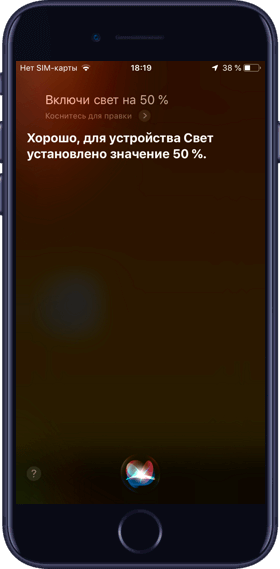Smart home in your iPhone
The ConnectHome system allows you to control your smart home from your iPhone using the Home Kit, which includes voice control using Siri. To do this, you need only 2 things: a Butler controller and an iPhone or iPad with IOS 10 or later.
To connect your Smart Home to the Home Kit, you need:
1. In the Butler controller, go to "Settings", select "Plugins" and click "Install".
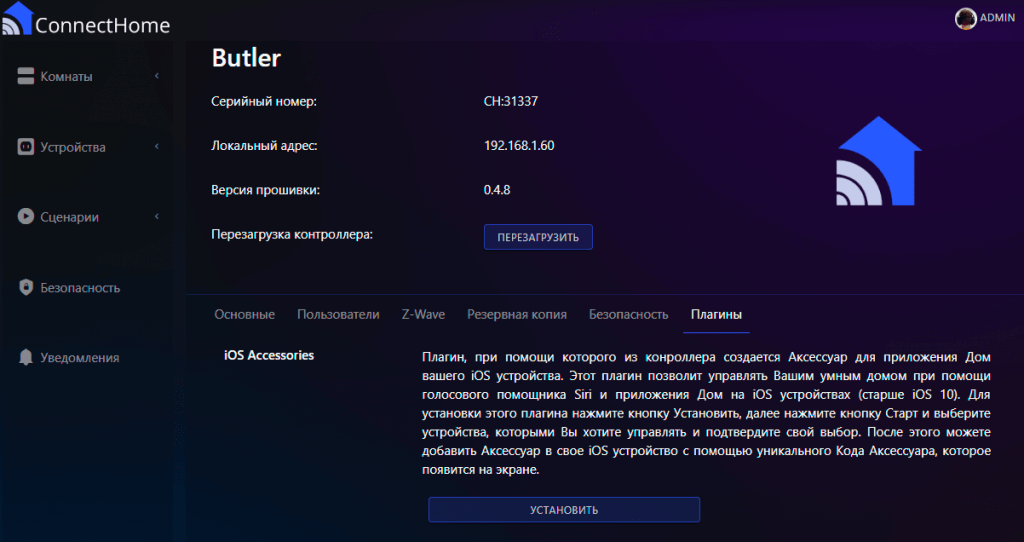
2. After installation, a unique ID will be generated and it will be possible to start the controller from Home Kit, which we will do by clicking on "Start".
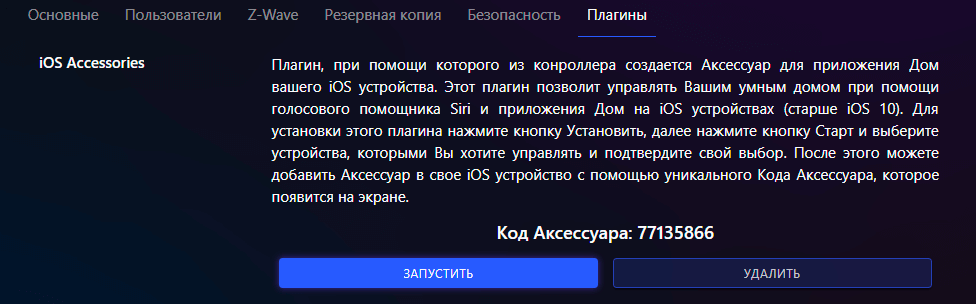
2.1 After that, the controller will prompt you to select the rooms and devices that will be added to the Home Kit.
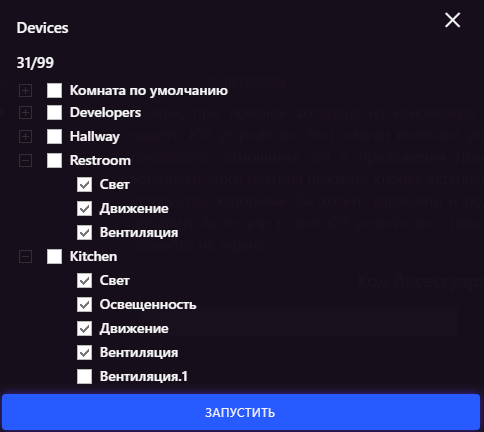
2.2 If you have previously configured Home Kit, you need to change the devices added to Home Kit:
Click on the "Stop" button
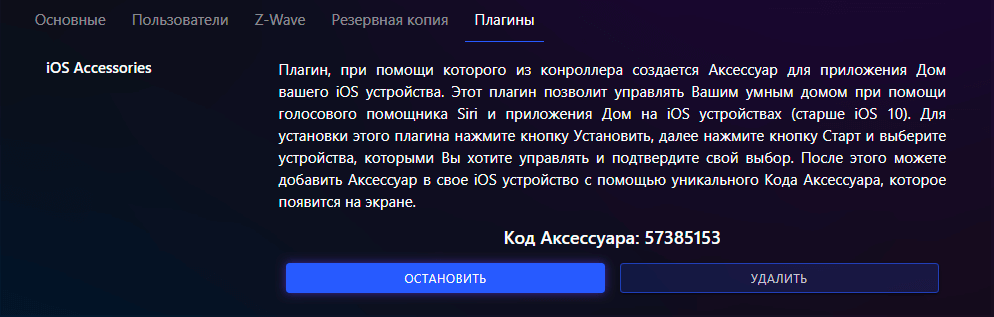
After that, click "Run"
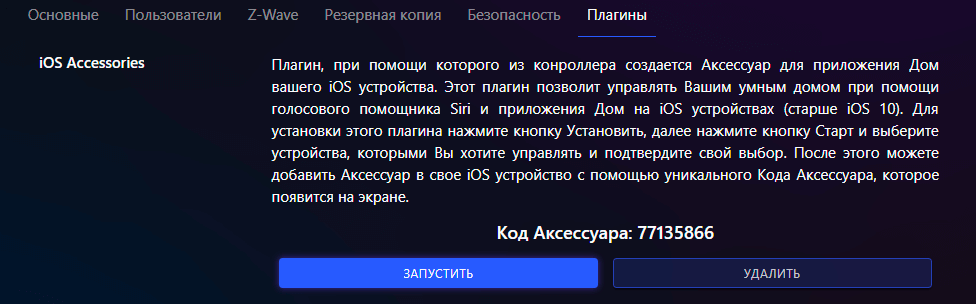
Select the devices you need
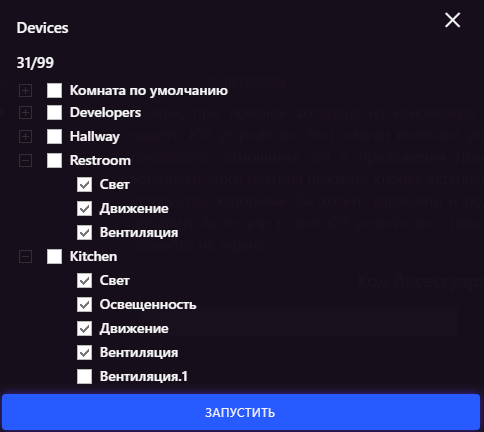
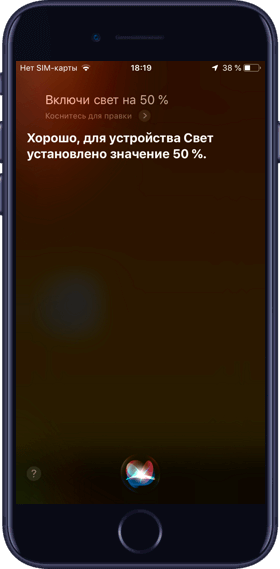
3. The next step is to add a new accessory in the Home app on your iPhone or iPad. In this case, the accessory is your Butler smart home controller.
4. Adding an accessory is done with the help of a QR code or ID (which was obtained earlier) and it is necessary to enter it.
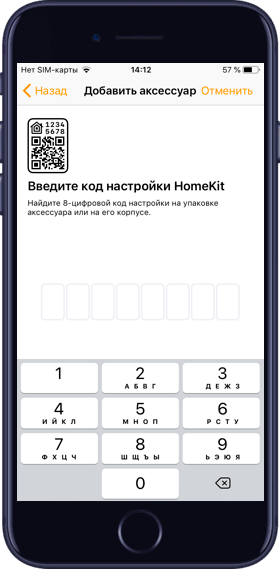
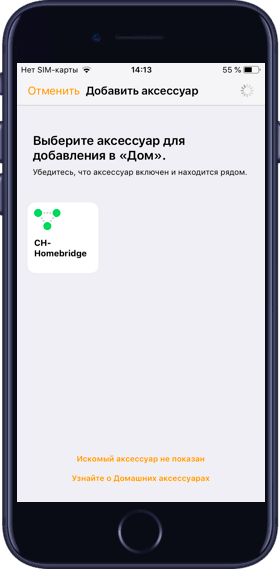
5. After entering the ID, Home Kit will detect the accessory and select it. Next, Home Kit will display the devices selected in step 2 and offer to specify the rooms for each of them.
It's done! Your smart home is set up for iPhone control, all you have to do is say "Hello, Siri." !