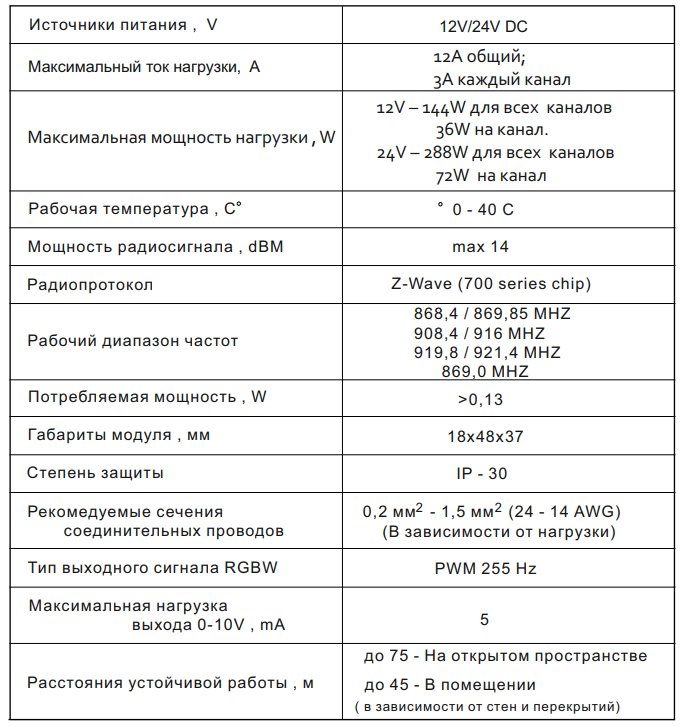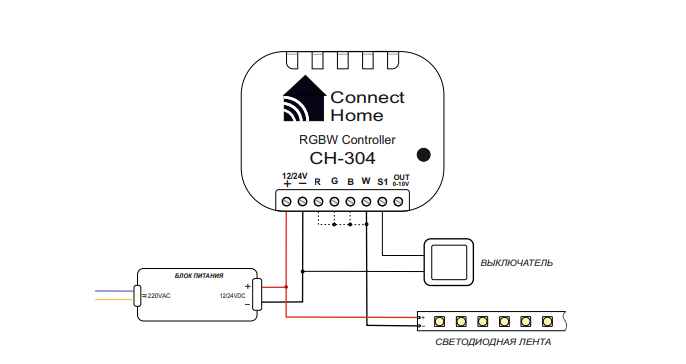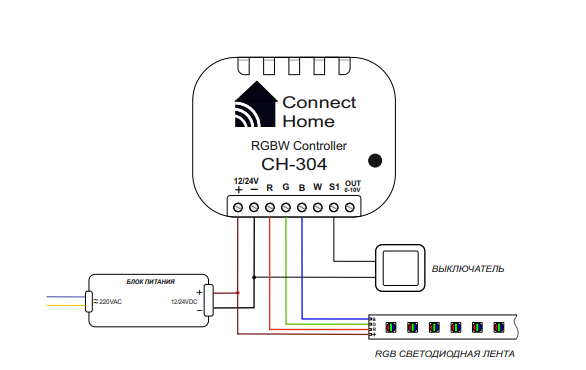RGBW Controller CH-304 (hereinafter referred to as the module) is a Z-Wave device used to
control of single-channel, two-channel, RGB, RGBW LED strips, halogen
lamps and other resistive loads with a total maximum power of up to 288W.
The module has a 0-10V output and is powered by 12V or 24V direct current (DC).
Application of the module:
- It is compatible with any Z-Wave or Z-Wave Plus controllers.
- Allows you to control light sources connected to RGBW terminals:
- Single-color (monochrome) LED strip,
- Two-color LED strip (Multi White, White + Warm white),
- RGB LED strip ,
- RGBW LED strip (RGB + W).
- Incandescent lamps 12/24V
Do not use LED luminaires with a built-in driver that is not designed for smoke as a load.
It has a 0-10V output, which allows you to control any device that supports this type of control signal.
The module supports Z-Wave network in Security Modes S0 with AES-128 encryption and S2 Authenticated mode with PRNG encryption.
Technical Specifications
Device control
The module can be controlled locally using a switch connected to terminal S1.
This switch can be either monostable (rotary or bell type) or
and bistable (standard switch with two fixed positions).
To change its type, you need to add a module to the Z-Wave network and set the corresponding -
The default value in Parameter #4 is monostable.
- Device functions when the switch key is pressed:
- - Single ON/OFF
- - Double - setting 100% growth
- - Triple - sending CENTRAL SCENE command to the controller
In addition, the module can be controlled remotely using the Z-Wave commands of the main
controller (see the Main Controller Manual) or other devices
of this Z-Wave using communication (see the manual for these devices).
The output signal at the 0-10V OUT terminal corresponds to the level set by the switch,
by a command from the controller or related devices.
The color gamut (when using the RGB , RGB+W scheme) or the color tone (when using the
The color scheme of the two-color LED strip (Multi White) is changed by commands from the controller or
related devices
Connecting the device:
Please read the manual and follow the rules and requirements set forth in it.Do not modify the wiring diagram except as specified in the manual.The device is powered by direct voltage with a maximum voltage of 24V, which may be hazardous to your health under certain conditions.Do not use the device in areas with high humidity, near or near water sources.Do not use the device outdoors, except in sealed cabinets.
Example of connecting a single-color LED strip
The dotted line indicates the connection for the maximum permissible load of 12A
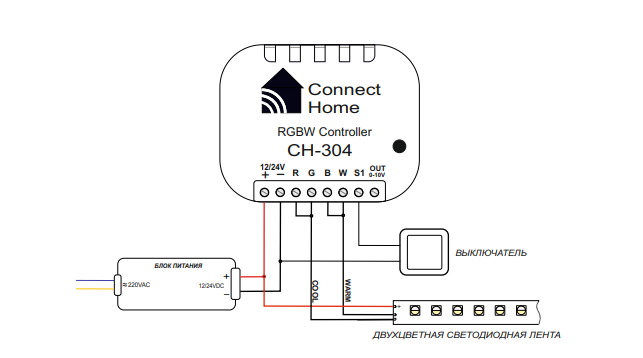 Example of connecting a two-color LED strip
Example of connecting a two-color LED strip
Parameters:
CH-304 is a so-called "boxed product". This means that you only need
remove it from the package, install it according to the wiring diagram, add it to the Z-Wave network
and the module is ready for operation. But for your convenience, you can fine-tune the device using the configuration parameters.
This setting determines the time required to change the brightness from 0 to 100%.
commands received via the Z-Wave network.
The size of the parameter: 1 byte
The default value: 3 sec
Available values: 0 - 255 sec
This setting determines the time required to change the brightness from 0 to 100%.
when the module is controlled by a switch connected to S1 .
The size of the parameter: 1 byte
The default value: 3 sec
Available values: 0 - 255 sec
This parameter defines the program configuration of the module
The size of the parameter: 1 byte
Default value: 1 (single channel dimmer)
Available values:
1 - Single-channel dimmer (monochrom LED)
2 - Two-channel dimmer (Multi White LED)
3 - Three-channel dimmer (RGB LED)
4- Four channel dimmer (RGBW LED)
Monostable - for a return-type switch, each press switches
the device to the opposite state.
Bistable - for conventional switches with two fixed positions
Enable/Disable
The size of the parameter: 1 byte
The default value: 1 (monostable)
Available values:
1 - Monostable
2 - Bistable
3 - Bistable fixed position
This parameter defines the minimum level to be set when the switch key is pressed and held while connected to terminal S1
The size of the parameter: 1 byte
The default value: 1
Available values:0 - 50% brightness
This parameter defines the scene number and the time of the color change in it
The size of the parameter: 1 byte
The default value: 0
Available values:
0 - Turn off the scene
10 - Aurora (color change time 9 sec)
19 - Aurora (color change time 32 sec)
20 - Rainbow (color change time 9 seconds)
29 - Rainbow (color change time 32 seconds)
30 — Police
This setting determines how the device will respond in the event of a failure
in the electricity supply
for example, power outages or disconnection from a power source
After power is restored, the device level and color can be
recovered or this sequence is not remembered after recovery
power.
The size of the parameter: 1 byte
The default value: 0
Available values:
0 - The device remains switched off
1 - The device recovers its state before a power failure
Device Connections
Z-Wave modules can communicate with each other, as well as exchange data and
other information, both with the central controller and directly, without the involvement of the controller.
Each event can correspond to its own list of recipients, called a relationship group
(от англ. association).
Refer to the user manual of your Z-Wave controller to configure the connections.
SN-304 liaison groups:
Group 1 - "Lifeline" device (controller recommended) to which the reports will be transmitted
about changes in the module state.
Group 2 - "Basic Set" devices to which the "on/off" command is transmitted when changing
the status of the circuit breaker connected to terminal S1, the command received from
controller or related device in which this module is part of a group
connections.
The group size is 3 devices.
Group size - 1 device.
Group 3 - "Switch Multi Level Set" devices to which the "change" command will be transmitted
level" when holding the button of the switch connected to the contact S1 ,
a command received from a controller or associated device in which this
the module is composed in a group of links.
The group size is 3 devices.
Group 4 - "RGBW Sync" devices to which the "change color" command will be transmitted
received from the controller or associated device in which this module is installed
is a member of the communications group.
The group size is 3 devices.
Manufacturer's warranty.
The warranty period is 1 year from the date of sale. Products that were transported, stored, assembled and operated with violations of the requirements for these products, as well as having mechanical damage - warranty replacement is not subject to the warranty.
Do not use the unit in any way other than that specified in this manual. The manufacturer shall not be liable for any warranty in case of improper use, modification or painting of the device. Immediately after opening the package, be sure to check the device for damage. If there is visible damage, do not connect or use the device.
Briefly about the C-Home system
All C-Home devices use a reliable and completely safe radio channel, on the basis of which the modules are combined with each other in a single network, which allows you to receive and transmit control signals to other devices in the network, using intermediate neighboring nodes.
The C-Home system has the ability to automatically reconstruct data transmission routes, depending on external factors, for example, if there is an obstacle between two neighboring devices, the signal will go through other nodes in the network in range.
C-Home is a two-way network. The devices can not only send control commands, but also wait for confirmation of their delivery and query the current status of the device. If the sending was not successful, the system tries to send the command another way.
The central element of the C-Home network is the Butler, which stores information about the network topology. It allows you to add and remove devices from the network and control all devices remotely. Not only C-Home company devices, but also more than 4,500 devices of various types and manufacturers can be connected to the Butler, which enables the implementation of any home automation tasks.