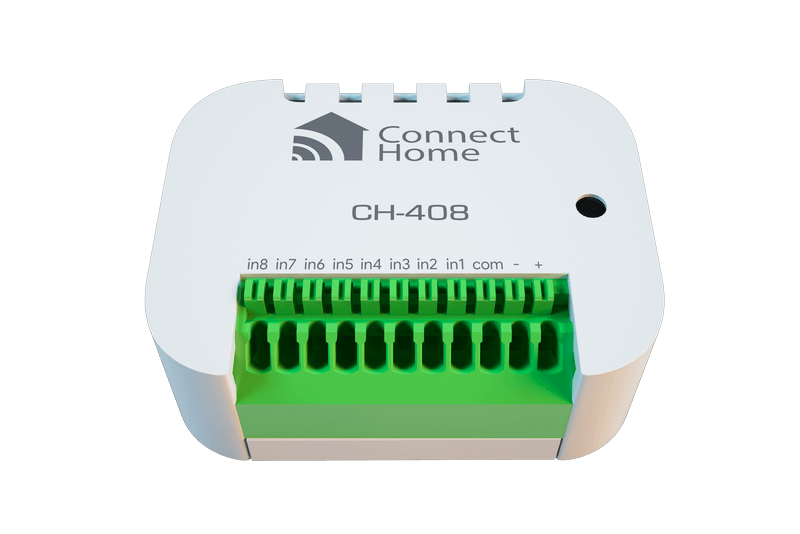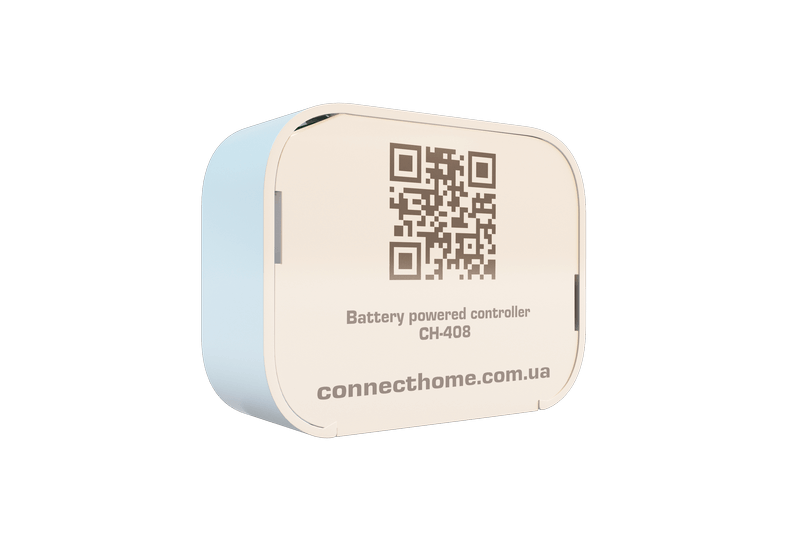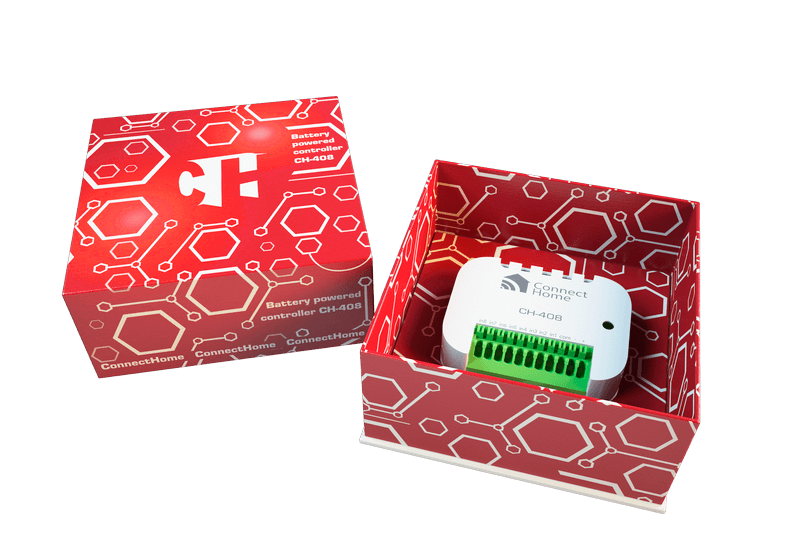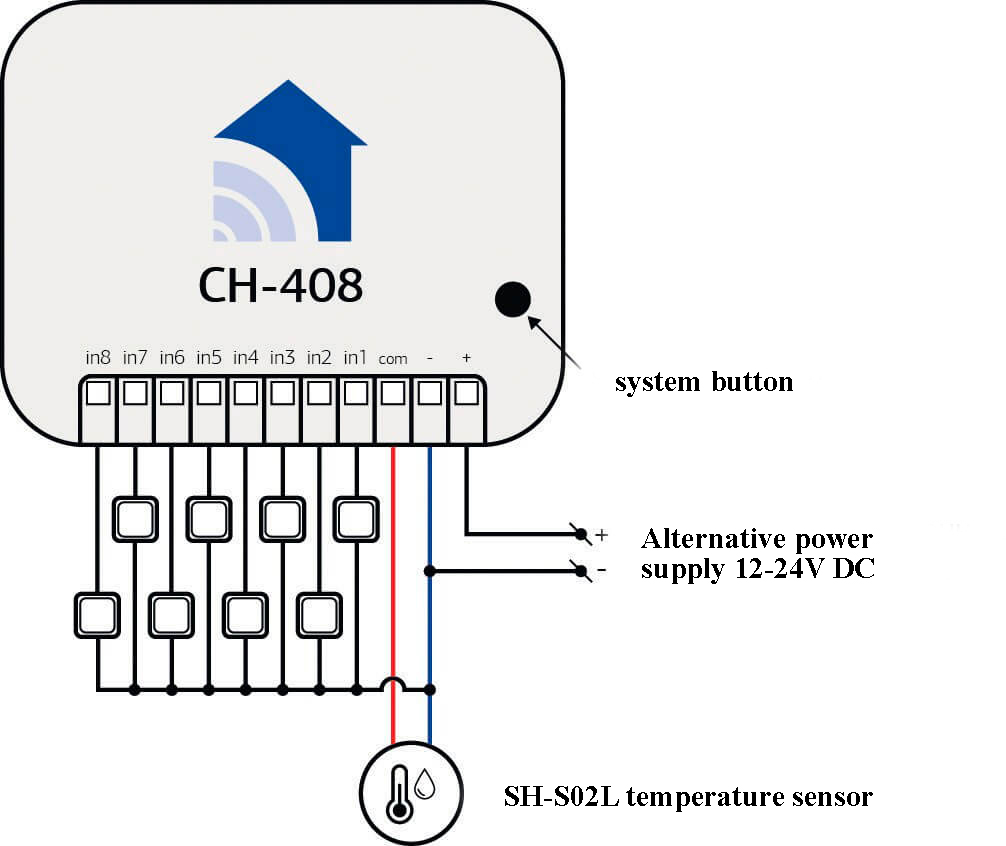Product application
The CH-408 battery-operated module can control other devices with standard switches connected to it, as well as it has the ability to connect a temperature sensor CH-S01. The device supports commands such as: on, off, dimming, as well as running scenes on the central controller.The device is powered by 1/2 AA battery (ER14250) or alternative power source 12-24V DC.
Advantages of the CH-408:
- Позволяет управлять устройствами , при помощи связей;
- Runs on one battery for 4 years*;
- Has the ability to connect up to 8 switches;
- Works independently of the central controller;
- Signals a low battery condition;
- Easy setup and installation;
- Possibility to connect a temperature-humidity sensor
* Provided the switch is used 2 presses per day.
Complete
- 1. CH-408 device (version 2.4);
- 2. 1/2 AA battery (ER14250)
- 3. instructions.
THE CN-408 DEVICE SUPPORTS THE FOLLOWING COMMANDS:
- Enable;
- Off;
- Enable at the set value;
- Sending multilevel commands to devices such as: dimmer, blind control module, etc;
- Send preset scenes (Scene Activation Set). Check your controller's manual for support for such commands;
The meaning of preset scenes.
| Scene Activation | Switch | |||||||
| №1 | №2 | №3 | №4 | №5 | №6 | №7 | №8 | |
| Clicking | Scene #11 | Scene #22 | Scene #33 | Scene #44 | Scene #55 | Scene #66 | Scene #77 | Scene #88 |
| Double-click | Scene #12 | Scene #23 | Scene #34 | Scene #45 | Scene #56 | Scene #67 | Scene #78 | Scene #89 |
| Withholding | Scene #14 | Scene #25 | Scene #36 | Scene #47 | Scene #58 | Scene #69 | Scene #80 | Scene #91 |
| Released | Scene #15 | Scene #26 | Scene #37 | Scene #48 | Scene #59 | Scene #70 | Scene #81 | Scene #92 |
Technical Specifications
| Meals: | Battery 1/2 AA(ER14250); Alternate 12-24V DC power supply. |
| Operating temperature | 0 °C to 40 °C |
| Radio signal strength | 2 mW |
| Radio frequency | 868,4 MHz EU; 869,2 MHz RU; |
| Indoor range | up to 45m |
| Operating radius in open space | up to 75m |
| Module dimensions | 18мм*48мм*37мм |
| Minimum battery life | 10,000 keystrokes |
| Degree of protection CH-408 | IP-30 |
Device control
The CH-408 device is designed for transmitting control commands to other modules by means of switches connected to it.
Both monostable and bistable switches can be connected to the CH-408.
A monostable switch is a return-type switch or button, each press of which sends a command of your choice to an assigned device.
Bistable switch - a switch with two fixed positions Enabled or Disabled. When the key is pressed (contact closed) - the device sends the Enable command, when it is released (contact open) - the Disable command to all devices in the corresponding group of links.
To control the devices, and to assign the type of control commands, you must add the device to your network and configure it with parameters and add links.
Connecting and configuring the device
STEP 1
The unit is designed to be installed in a standard installation box. The unit is powered by 1/2 AA type battery (ER14250) or alternatively by 12-24V DC power supply (Figure 2). Select the power supply method and connect the switches according to the diagram.
WARNING: Do not use two power sources (battery and alternative power supply) at the same time.
CH-408 WIRING DIAGRAM:
Where:
- In8 - Switch #8;
- In7 - Switch #7;
- In6 - Switch #6;
- In5 - Switch #5;
- In4 - Switch #4
- In3 - Switch #3;
- In2 - Switch #2;
- In1 - Switch #1;
- Com - socket for connecting the red wire of the temperature sensor;- common socket for connecting the switches, also the alternative power supply and the blue wire of the temperature sensor;
- + - socket for connecting an alternative power supply;
STEP 2.
To add a switch to the network, put the controller into teach mode (see your controller's manual) and hold down the system button for 3 seconds.
To remove (exclude) the circuit breaker from the network, put the controller into exclusion mode (see controller manual) and hold down the system button for 3 seconds. Please note, once the unit is excluded from the network, all settings you have made will be reset to factory defaults.
If you have problems connecting the device to your network, you must go through the procedure of excluding it from the network and then repeat the adding procedure.
STEP 3
Use your network's master controller to assign the devices that the CH-408 will control. To do this, add the controlled devices to the appropriate link groups, and select the types of commands the CH-408 will send to the controlled devices (refer to the user manual of your host controller to set up the links and parameters).
Parameters
Warning. The CH-408 is a battery operated device. In order to increase its lifetime, the CH-408 is constantly in sleep mode. After adding parameters, wake up the device by pressing the system button to apply the settings .
Selects the command that will be sent to the 3rd or 11th group of links, depending on the state of the switch and its type.
0 Turns off when pressed / dimming down when held down. Works when a monostable switch is connected (Default);
1 Turn on when pressed / dimming up when held down. Works if a monostable switch is connected.
2 Bistable button. (Works if a bistable switch is connected.) It has two fixed positions: On (contact closed) or Off (contact open).
3 Scene activation depending on the state of the switch. Works when a monostable switch is connected (see the table of scenes). If you select this value you must add the controller to the 2nd group of connections;
4 Monostable button switch. Each subsequent press of the button toggles the device from link group 3 to the opposite state. Holding down the button will send an up/down dimming command to the device from link group 11.
When this value is selected, the CH-408 must be at a minimum distance from the device it will control (no more than 10m). In addition, the CH-408 will only be able to control one device in the corresponding communication group.
5 Bistable button switch. (Works if the bistable switch is connected). It can be used to switch from one possible state to another when you change the position of the switch key.
When this value is selected, the CH-408 must be at a minimum distance from the device it will control (no more than 10m). In addition, the CH-408 will only be able to control one device in the corresponding communication group.
Selects the command to be sent to the 4th or 12th group depending on the state of the switch and its type.
0 Turns off when pressed / dimming down when held down. Works when a monostable switch is connected (Default);
1 Turn on when pressed / dimming upwards when held. Works if a monostable switch is connected;
2 Bistable button. Operates when a bistable switch is connected. It has two fixed positions: On (contact closed) or Off (contact open). If this value is selected, the dimming does not work.
3 Scene activation depending on the state of the switch. Works when a monostable switch is connected (see the table of scenes). If you select this value you must add the controller to the 2nd group of connections;
4 Monostable button switch. Each subsequent press of the button toggles the device from link group 4 to the opposite state. Holding down the button will send an up/down dimming command to the device from link group 12.
When this value is selected, the CH-408 must be at a minimum distance from the device it will control (no more than 10m). In addition, the CH-408 will only be able to control one device in the corresponding communication group.
5 Bistable button switch. (Works if the bistable switch is connected). It can be used to switch from one possible state to another when you change the position of the switch key. When this value is selected, dimming does not work.
When this value is selected, the CH-408 must be at a minimum distance from the device it will control (no more than 10m). In addition, the CH-408 will only be able to control one device in the corresponding communication group.
Selects the command to be sent to the 5th or 13th group of links, depending on the state of the switch and its type.
0 Turns off when pressed / dimming down when held down. Works when a monostable switch is connected (Default);
1 Turn on when pressed / dimming up when held down. Works if a monostable switch is connected.
2 Bistable button. Operates when a bistable switch is connected. It has two fixed positions: On (contact closed) or Off (contact open).
3 Scene activation depending on the state of the switch. Works when a monostable switch is connected (see the table of scenes). If you select this value you must add the controller to the 2nd group of connections;
4 Monostable button switch. Each subsequent press of the button toggles the device from link group 5 to the opposite state. Holding down the button will send an up/down dimming command to the device from link group 13.
When this value is selected, the CH-408 must be at a minimum distance from the device it will control (no more than 10m). In addition, the CH-408 will only be able to control one device in the corresponding communication group.
5 Bistable button switch. (Works if the bistable switch is connected). It can be used to switch from one possible state to another when you change the position of the switch key.
When this value is selected, the CH-408 must be at a minimum distance from the device it will control (no more than 10m). In addition, the CH-408 will only be able to control one device in the corresponding communication group.
Selects the command to be sent to the 6th or 14th group of links, depending on the state of the switch and its type.
0 Turns off when pressed / dimming down when held down. Works when a monostable switch is connected (Default);
1 Turn on when pressed / dimming upwards when held. Works if a monostable switch is connected;
2 Bistable button. Operates when a bistable switch is connected. It has two fixed positions: On (contact closed) or Off (contact open).
3 Scene activation depending on the state of the switch. Works when a monostable switch is connected (see the table of scenes). If you select this value you must add the controller to the 2nd group of connections;
4 Monostable button switch. Each subsequent press of the button toggles the device from link group 6 to the opposite state. Holding down the button will send an up/down dimming command to the device from link group 14.
When this value is selected, the CH-408 must be at a minimum distance from the device it will control (no more than 10m). In addition, the CH-408 will only be able to control one device in the corresponding communication group.
5 Bistable button switch. (Works if the bistable switch is connected). It can be used to switch from one possible state to another when you change the position of the switch key.
When this value is selected, the CH-408 must be at a minimum distance from the device it will control (no more than 10m). In addition, the CH-408 will only be able to control one device in the corresponding communication group.
Selects the command that will be sent to the 7th or 15th group of links, depending on the state of the switch and its type.
0 Turns off when pressed / dimming down when held down. Works when a monostable switch is connected (Default);
1 Turn on when pressed / dimming upwards when held. Works if a monostable switch is connected;
2 Bistable button. Operates when a bistable switch is connected. It has two fixed positions: On (contact closed) or Off (contact open).
3 Scene activation depending on the state of the switch. Works when a monostable switch is connected (see the table of scenes). If you select this value you must add the controller to the 2nd group of connections;
4 Monostable button switch. Each subsequent press of the button toggles the device from link group 7 to the opposite state. Holding down the button will send an up/down dimming command to the device from link group 15.
When this value is selected, the CH-408 must be at a minimum distance from the device it will control (no more than 10m). In addition, the CH-408 will only be able to control one device in the corresponding communication group.
5 Bistable button switch. (Works if the bistable switch is connected). It can be used to switch from one possible state to another when you change the position of the switch key.
When this value is selected, the CH-408 must be at a minimum distance from the device it will control (no more than 10m). In addition, the CH-408 will only be able to control one device in the corresponding communication group.
Selects the command to be sent to the 8th or 16th group of links, depending on the state of the switch and its type.
0 Turns off when pressed / dimming down when held down. Works when a monostable switch is connected (Default);
1 Turn on when pressed / dimming upwards when held. Works if a monostable switch is connected;
2 Bistable button. Operates when a bistable switch is connected. It has two fixed positions: On (contact closed) or Off (contact open).
3 Scene activation depending on the state of the switch. Works when a monostable switch is connected (see the table of scenes). If you select this value you must add the controller to the 2nd group of connections;
4 Monostable button switch. Each subsequent press of the button toggles the device from link group 8 to the opposite state. Holding down the button will send an up/down dimming command to the device from link group 16.
When this value is selected, the CH-408 must be at a minimum distance from the device it will control (no more than 10m). In addition, the CH-408 will only be able to control one device in the corresponding communication group.
5 Bistable button switch. (Works if the bistable switch is connected). It can be used to switch from one possible state to another when you change the position of the switch key.
When this value is selected, the CH-408 must be at a minimum distance from the device it will control (no more than 10m). In addition, the CH-408 will only be able to control one device in the corresponding communication group.
Selects the command to be sent to the 9th or 17th group of links, depending on the state of the switch and its type.
0 Turns off when pressed \ while held dimming down. Works when a monostable switch is connected (Default);
1 Turn on when pressing \ while holding dimming upwards. Works when a monostable switch is connected;
2 Bistable button. Operates when a bistable switch is connected. It has two fixed positions: On (contact closed) or Off (contact open).
3 Scene activation depending on the state of the switch. Works when a monostable switch is connected (see the table of scenes). If you select this value you must add the controller to the 2nd group of connections;
4 Monostable button switch. Each subsequent press of the button toggles the device from link group 9 to the opposite state. Holding down the button will send an up/down dimming command to the device in link group 17.
When this value is selected, the CH-408 must be at a minimum distance from the device it will control (no more than 10m). In addition, the CH-408 will only be able to control one device in the corresponding communication group.
5 Bistable button switch. (Works if the bistable switch is connected). It can be used to switch from one possible state to another when you change the position of the switch key.
When this value is selected, the CH-408 must be at a minimum distance from the device it will control (no more than 10m). In addition, the CH-408 will only be able to control one device in the corresponding communication group.
Selects the command that will be sent to the 10th or 18th link group depending on the state of the switch and its type (Default);.
0 Turns off when pressed / dimming down when held down. Works if a monostable switch is connected;
1 Turn on when pressed / dimming upwards when held. Works if a monostable switch is connected;
2 Bistable button. Operates when a bistable switch is connected. It has two fixed positions: On (contact closed) or Off (contact open).
3 Scene activation depending on the state of the switch. Works when a monostable switch is connected (see the table of scenes). If you select this value you must add the controller to the 2nd group of connections;
4 Monostable button switch. Each subsequent press of the button toggles the device from link group 10 to the opposite state. Holding down the button will send an up/down dimming command to the device in link group 18.
When this value is selected, the CH-408 must be at a minimum distance from the device it will control (no more than 10m). In addition, the CH-408 will only be able to control one device in the corresponding communication group.
5 Bistable button switch. (Works if the bistable switch is connected). It can be used to switch from one possible state to another when you change the position of the switch key.
When this value is selected, the CH-408 must be at a minimum distance from the device it will control (no more than 10m). In addition, the CH-408 will only be able to control one device in the corresponding communication group.
The parameter specifies the switch hold time, after which the device will send a command to start dimming. The unit of measure used in the parameter is 0,1 second (10 = 1 second).
The permissible value is 1 to 50;
5(Default).
This parameter specifies a fixed value to send to multilevel devices that are in Linkage Group #11, for example: open the shutters at 30%.
The permissible value is 1 to 99.
0 Disabled (Default).
This parameter specifies a fixed value to send to multilevel devices that are in Linkage Group #12, for example: open the shutters at 30%.
The permissible value is 1 to 99.
0 Disabled (Default).
This parameter specifies a fixed value to send to multilevel devices that are in Linkage Group #13, for example: open the shutters at 30%.
The permissible value is 1 to 99.
0 Disabled (Default).
This parameter specifies a fixed value to send to multilevel devices that are in Linkage Group #14, for example: open the shutters at 30%.
The permissible value is 1 to 99.
0 Disabled (Default).
This parameter specifies a fixed value to send to multilevel devices that are in Linkage Group #15, for example: open roller shutters at 30%.
The permissible value is 1 to 99.
0 Disabled (Default).
This parameter specifies a fixed value to send to multilevel devices that are in Linkage Group #16, for example: open the shutters at 30%.
The permissible value is 1 to 99.
0 Disabled (Default).
This parameter specifies a fixed value to send to multilevel devices that are in Linkage Group #14, for example: open the shutters at 30%.
The permissible value is 1 to 99.
0 Disabled (Default).
This parameter specifies a fixed value to send to multilevel devices that are in Linkage Group #18, for example: open the shutters at 30%.
The permissible value is 1 to 99.
0 Disabled (Default).
8.1 Parameters for sensor #1
The value for multi-level sensors that will be used to enable devices from the 19th link group. Available settings are from -60 to 1000;
0 Default.
Battery-operated module CH-408 - can control other devices with standard switches connected to it, as well as has the ability to connect a temperature sensor CH-S01. The device supports commands such as: on, off, dimming, as well as starting scenes on the central controller.
Related
Devices can communicate with each other as well as exchange data and other information directly without a controller, through links. Each event can correspond to its own list of recipients, called a group of links.
Refer to your controller's user manual to set up communications.
Some controllers may automatically be added to all link groups. For proper operation, add only those devices that the CH-408 will control to the appropriate link groups, and leave unused groups blank.
Warning. The CH-408 is a battery operated device. In order to increase its lifetime, the CH-408 is constantly in sleep mode. After adding devices to communication groups, wake up the device by pressing the system button to apply the settings (Figure 2).
LINK GROUPS CH-408:
- Group 1 - device (controller is recommended), which will receive battery charge reports. The size of the group is 3 devices.
- Group 2 - devices that will receive the Scene activation set command. The size of the group is 3 devices.
- Group 3 - devices that will receive On/Off command when switch #1 is triggered. The size of the group is 5 devices.
- Group 4 - devices to which the On/Off command will be sent when the switch number 2 is triggered. The size of the group is 5 devices.
- Group 5 - devices that will receive the On/Off command when the switch #3 is triggered. The size of the group is 5 devices.
- Group 6 - devices that will receive On/Off command when the switch #4 is triggered. The size of the group is 5 devices.
- Group 7 - devices that will receive On/Off command when the switch number 5 is triggered. The size of the group is 5 devices.
- Group 8 - devices that will receive the On/Off command when the switch No. 6 is actuated. The size of the group is 5 devices.
- Group 9 - devices that will receive On/Off command when the switch #7 is triggered. The size of the group is 5 devices.
- Group 10 - devices that will receive the On/Off command when the switch #8 is triggered. The size of the group is 5 devices.
- Group 11 - devices that will receive the dimming/opening command (up/down) when switch #1 is held down. The size of the group is 5 devices.
- Group 12 - devices that will receive the dimming/opening command (up/down) when the switch #2 is held down. The size of the group is 5 devices.
- Group 13 - devices that will receive the dimming/opening command (up/down) when the switch #3 is held down. The size of the group is 5 devices.
- Group 14 - devices that will receive the dimming/opening command (up/down) when the switch #4 is held down. The size of the group is 5 devices.
- Group 15 - devices that will receive the dimming/opening command (up/down) when the switch #5 is held down. The size of the group is 5 devices.
- Group 16 - devices that will receive the dimming/opening command (up/down) when the switch #6 is held down. The size of the group is 5 devices.
- Group 17 - devices that will receive the dimming/opening command (up/down) when the switch #7 is held down. The size of the group is 5 devices.
- Group 18 - devices that will receive the dimming/opening command (up/down) when the switch #8 is held down. The size of the group is 5 devices.
- Group 19 - devices controlled by sensor 1. The size of the group is 5 devices.
- Group 20 - devices controlled by sensor 2. Group size - 5 devices.
Manufacturer's warranty.
The warranty period is 1 year from the date of sale. Products that were transported, stored, assembled and operated with violations of the requirements for these products, as well as having mechanical damage - warranty replacement is not subject to the warranty.
Do not use the unit in any way other than that specified in this manual. The manufacturer shall not be liable for any warranty in case of improper use, modification or painting of the device. Immediately after opening the package, be sure to check the device for damage. If there is visible damage, do not connect or use the device.
Briefly about the C-Home system
All C-Home devices use a reliable and completely safe radio channel, on the basis of which the modules are combined with each other in a single network, which allows you to receive and transmit control signals to other devices in the network, using intermediate neighboring nodes.
The C-Home system has the ability to automatically reconstruct data transmission routes, depending on external factors, for example, if there is an obstacle between two neighboring devices, the signal will go through other nodes in the network in range.
C-Home is a two-way network. The devices can not only send control commands, but also wait for confirmation of their delivery and query the current status of the device. If the sending was not successful, the system tries to send the command another way.
The central element of the C-Home network is the Butler, which stores information about the network topology. It allows you to add and remove devices from the network and control all devices remotely. Not only C-Home company devices, but also more than 4,500 devices of various types and manufacturers can be connected to the Butler, which enables the implementation of any home automation tasks.