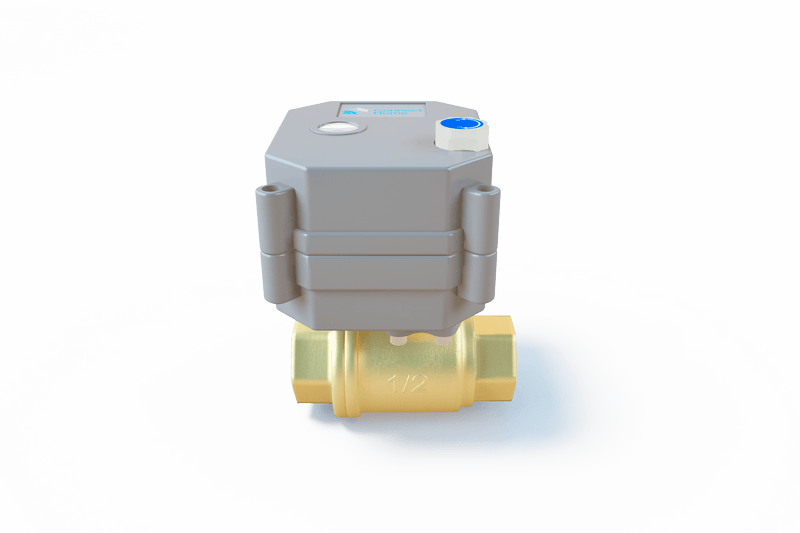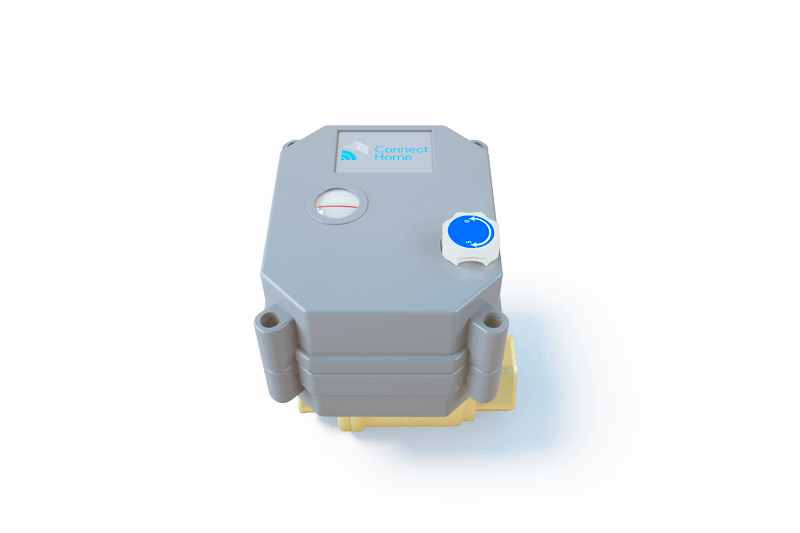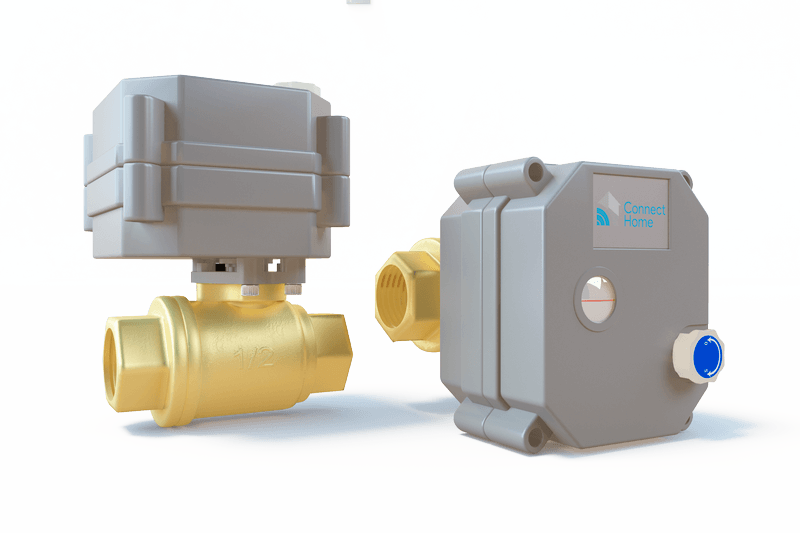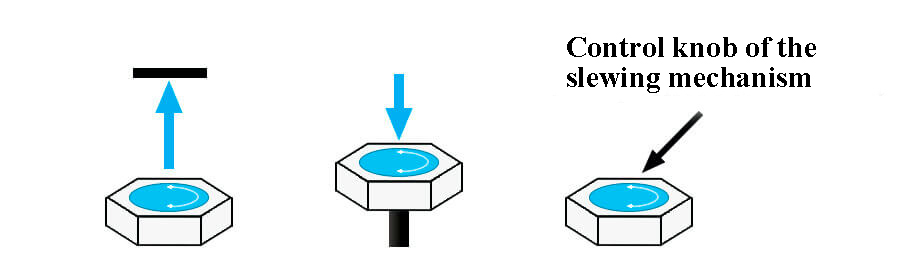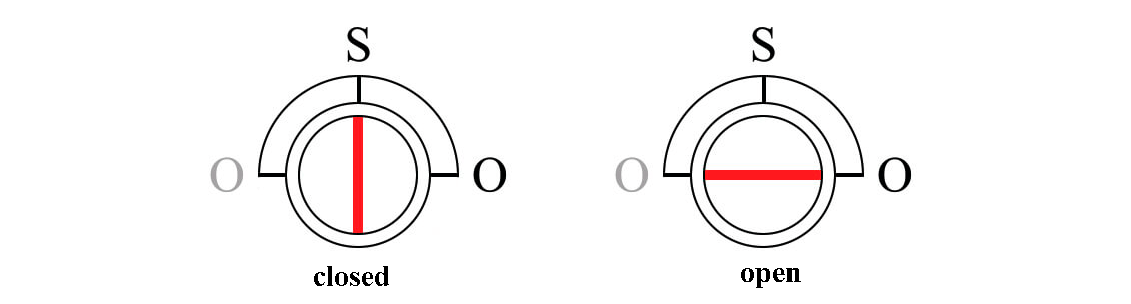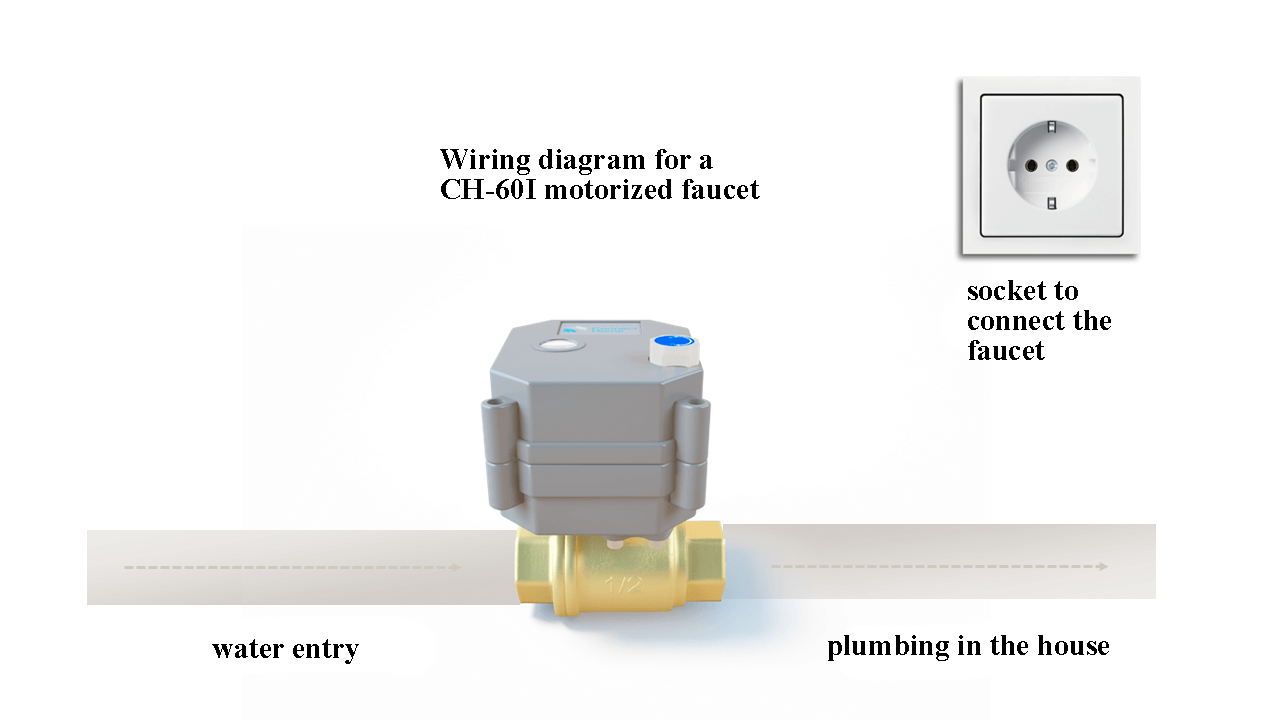Electrically operated crane CH-601 - is a device that is used for remote or manual opening/closing of water supply in water supply and heating systems. The CH-601 is an electromechanical design that consists of an electric actuator and an open/close two-way ball valve. The faucet can be used in conjunction with a flood sensor to create a versatile device that will automatically shut off the water supply in the event of a leak. The crane is equipped with manual operation, which makes it possible to open and close the crane even in the absence of power.
Advantages of the CH-601:
- Allows you to remotely control the position of the crane
- The response time is less than 3 seconds;
- IP-65 degree of protection
- Совместим со всеми контроллерами
- Works with any flood sensor
- Manual override option
- Dosupen in 1/2 and 3/4 sizes
Technical Specifications
| NOMINAL SUPPLY VOLTAGE | 110 — 250 V AC 50/60 HZ |
| OPERATING TEMPERATURE | -10°C TO 60°C |
| RADIO POWER | 2 MW |
| RADIO FREQUENCY | 868.4 MHZ EU;
869.2 MHZ RU; 921.4 MHZ ANZ; |
| POWER CONSUMPTION IN ACTIVATION MODE | < 0.72W |
| POWER CONSUMPTION IN STAND-BY MODE | < 0.2W |
| MAXIMUM INLET PRESSURE | 1.0 MPA |
| DIMENSIONS OF A MOTORIZED CRANE | 93ММ*66ММ*65 ММ |
| TUBE DIAMETER | 15 MM (1/2 - INCH)
20 MM (3/4 - INCH) |
| WORK RESOURCE | 400,000 CYCLES |
| DEGREE OF PROTECTION SN-601 | IP-65 |

Adding a module to the central controller
To add the module module into the mains, put the controller into teaching mode (see the manual of your controller) and connect the power supply unit to the mains. The unit will be added automatically. If this does not happen automatically, pull up on the control knob of the rotary knob until it stops and return it to the initial position (Figure 4).
Attention! If there is a problem connecting the device to your network, you must go through the procedure of excluding it from the network and then repeat the power-on procedure.
To add removing (When the module is unplugged, pull up the control knob of the rotary knob as far as it will go and return it to the initial position (Figure 4). Please note, once the unit is disconnected from the network, all the settings you made will be reset to the factory settings
Device control
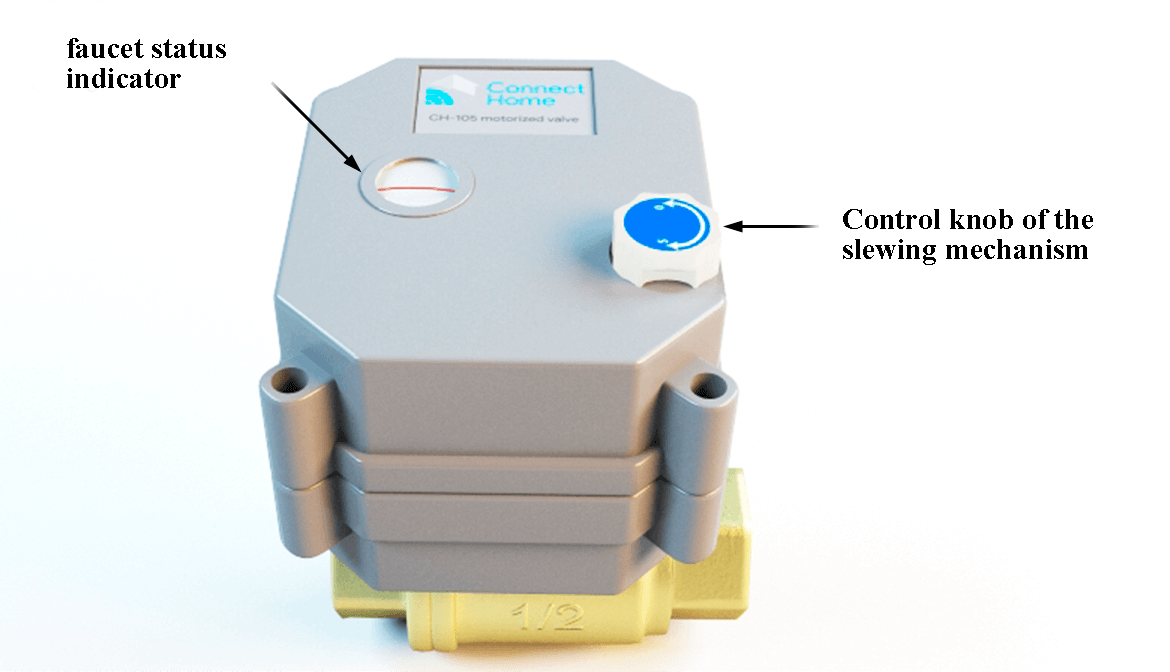 The module can be controlled via the system devices ConnectHome, as well as locally by rotating the Control knob of the rotary mechanism.
The module can be controlled via the system devices ConnectHome, as well as locally by rotating the Control knob of the rotary mechanism.
The status indicator indicates the current state of the device (open/closed). When open, the red bar of the indicator points both ends to the letters "O", and when closed, one end points to the letter "S" (Figure 2).
Connecting the device
Attention! The CH-601 adapter is powered by 220V 50Hz. Observe the safety rules during the installation/dismantling of the device. Before starting the installation, the water must be shut off, the electric network must be de-energized, and protection must be provided against accidental energizing of the network. The technical work must be carried out by a qualified installer in accordance with current standards and regulations. If problems arise or if the installer is unable to work safely during the installation, immediately de-energize the unit and the equipment connected to it.
The motorized faucet is designed to be installed in your water system or other system where you need to control the water flow. Before installing the valve, select an installation location and provide a power supply for the device.
Device Options
CH-601 is a so-called "boxed product". This means that you just need to take it out of the box, install it according to the wiring diagram, add it to the network and the device is ready to work! But for your convenience you can fine-tune the device with a number of configuration parameters.
Parameters for devices with firmware version V.2 and higher
After receiving a command to open, the faucet will automatically close after a certain time. If you select "0" in the parameter, the autoreclosing does not work. Units used in the parameter: 1 - 65000 (1 = 1sec)
0(Default);
- 0 - (Default). If Alarm ON command is received - close the valve, if Alarm OFF command is received - open the valve
- 1 - When Alarm ON command is received - open the valve, when Alarm OFF command is received - close the valve
- 2 - Do not respond to Alarm command
- 3 - When receiving an Alarm ON command - close the valve. Do not respond to Alarm OFF command
- 4 - When receiving Alarm OFF command - close the valve. Do not respond to Alarm ON command
Parameter #1 - Select the operating mode of the crane.
- The electric valve can be operated in 2 states:
- Operation in normal mode - close the electric valve when OFF, open when ON;
- Operation in reversible mode - open the electric valve when it is switched off (OFF), close it when it is switched on (ON);
The parameter allows the valve to close when a command is received to turn on, and to open when it is turned off. This can be used in cases where the logical on state implies that the valve is closed and vice versa (normally open valve, security systems, etc.).
0 Operation in normal mode;
1 Operation in reverse mode (Default);
Parameter No. 2 - Auto Off with Delay
After receiving a command to open, the faucet will automatically close after a certain time. If you select "0" in the parameter, the autoreclosing does not work. Units used in the parameter: 1 - 65000 (1 = 1sec)
0(Default);
Device Connections
Devices can communicate with each other as well as exchange data and other information both with the central controller and directly without the controller. Each event can have its own list of recipients, called a group of links. Refer to your controller's user manual to configure the links.
CH-601 link groups:
- Group 1 - device (controller is recommended), which will receive reports on changes in the position of the electric valve. The size of the group is 3 devices.
- Group 2 - devices that will receive the command about the position of the crane turning mechanism. Group size - 10 devices. It is used to synchronize the state of the crane with other devices.
Manufacturer's warranty.
The warranty period is 1 year from the date of sale. Products that were transported, stored, assembled and operated with violations of the requirements for these products, as well as having mechanical damage - warranty replacement is not subject to the warranty.
Do not use the unit in any way other than that specified in this manual. The manufacturer shall not be liable for any warranty in case of improper use, modification or painting of the device. Immediately after opening the package, be sure to check the device for damage. If there is visible damage, do not connect or use the device.
Briefly about the C-Home system
All C-Home devices use a reliable and completely safe radio channel, on the basis of which the modules are combined with each other in a single network, which allows you to receive and transmit control signals to other devices in the network, using intermediate neighboring nodes.
The C-Home system has the ability to automatically reconstruct data transmission routes, depending on external factors, for example, if there is an obstacle between two neighboring devices, the signal will go through other nodes in the network in range.
C-Home is a two-way network. The devices can not only send control commands, but also wait for confirmation of their delivery and query the current status of the device. If the sending was not successful, the system tries to send the command another way.
The central element of the C-Home network is the Butler, which stores information about the network topology. It allows you to add and remove devices from the network and control all devices remotely. Not only C-Home company devices, but also more than 4,500 devices of various types and manufacturers can be connected to the Butler, which enables the implementation of any home automation tasks.