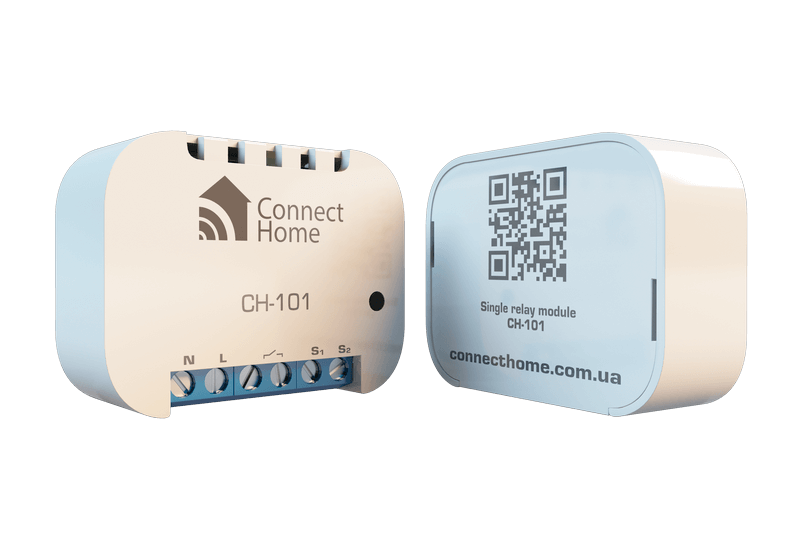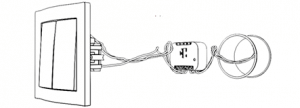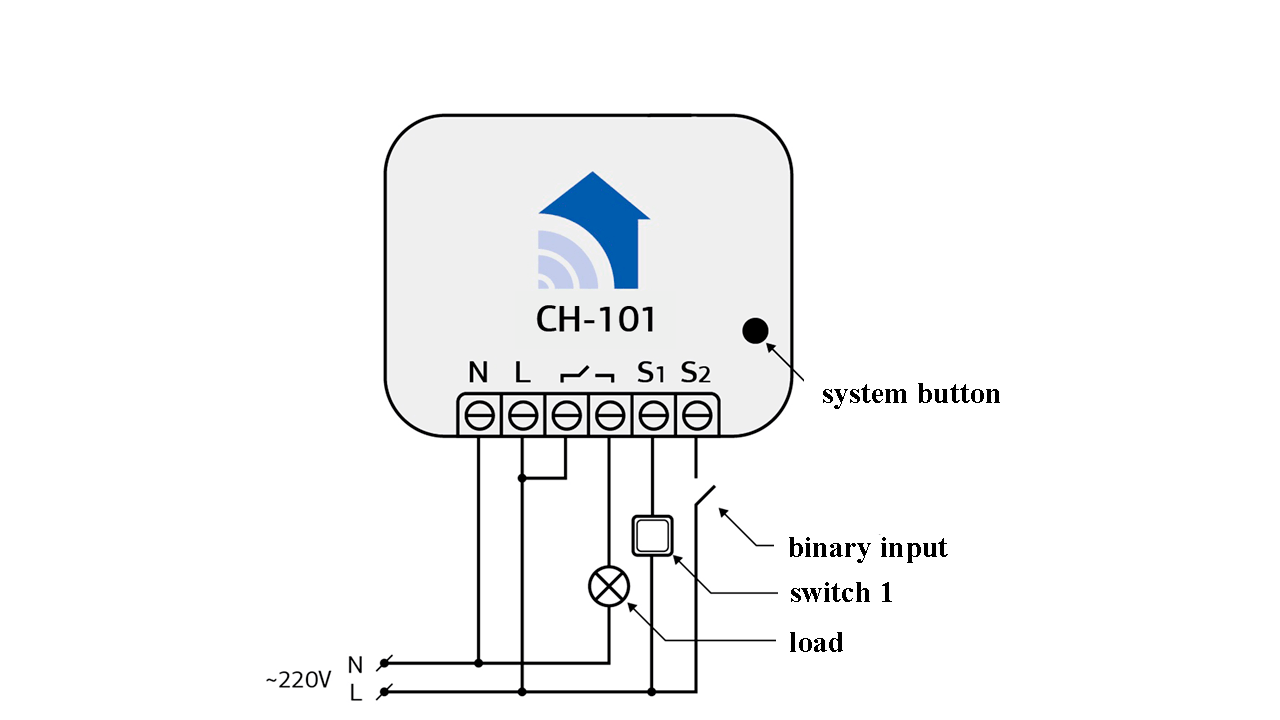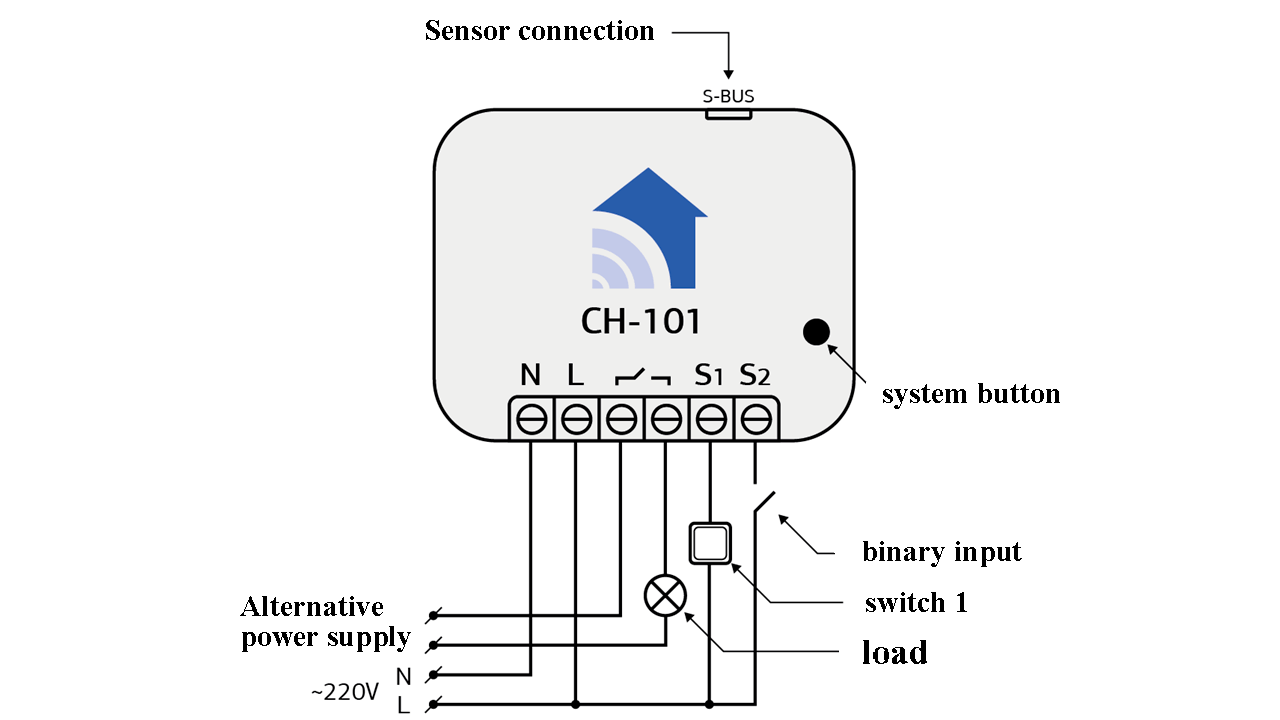Multifunctional single-channel module СН-101 - is a device that can control any load up to 3.5 kW, both via connected switches and radio commands. The module is so small that it can even be placed in a junction box behind the circuit breaker (Fig. 1).
Application of the module:
- lighting control
- climate control
- control of any electrical load
Technical Specifications
| Nominal supply voltage | 110 — 250 V AC 50/60 Hz |
| Maximum AC resistive load current | 16A / 230V 50/60 Hz — AC1(cos φ ≥ 0.95) |
| Maximum AC inductive load current | 16A / 230V 50/60 HZ — AC3(COS Φ ≥ 0.4) |
| Maximum current of the switched DC load | 16A / 30 V — DC-1 |
| Maximum switching voltage | 230VAC/30VDC |
| Operating temperature | -10 °C to 50 °C |
| Radio signal strength | 2 mW |
| Radio frequency | 868,4 MHz EU;
869,2 MHz RU; |
| Indoor range | Up to 45 m |
| Operating radius in open space | Up to 75 m |
| Power consumption | < 0.72W |
| Module dimensions | 18*48*37 мм |
| Minimum relay life | 50,000 tap-change operations |
| Protection level | IP-30 |
| Possibility to connect S-Bus sensors | Yes |
Adding a module to the central controller
To add the module module into the network, put the controller into teaching mode (see the manual of your controller) and apply power to the electrical network to which the device is connected. The device will be added automatically . If this does not happen automatically, press the system button on the top cover of the unit three times briefly.
Attention! If there is a problem connecting the device to your network, you must go through the procedure of excluding it from the network and then repeat the power-on procedure.
To add removing (exclude) the module from the network, put the controller into exclusion mode (see the controller manual) and press the system button three times briefly. Please note, once the unit is excluded from the network, all the settings you made will be reset to the factory settings
You can also add/remove a device from the network with a switch which is connected to pin S1. If the switch is monostable (Parameter 15), then the addition/removal is done by triple pressing the switch for 2 seconds. If the switch is bistable (Parameter 15), the addition/removal takes place by successive combinations of switch on/off/on(1-0-1) or off/on(0-1-0) within 2 seconds.
Connecting sensors
The CH-101 has two inputs for connecting sensors - binary input S2 and S-Bus input.
Binary input S2 can be used to connect additional pushbuttons/switches that can control other devices in your network. In addition, the S2 pin can be used as an input for a binary sensor, which has only two levels of signal: on/off. To display the binary sensor in the interface, select the value 0 in parameter #9.
You can connect one of ConnectHome's various sensors to the S-Bus input. Sensors are used to assess the environment of your home, such as temperature, relative humidity, and current electrical load power. Sensors are not included in the kit and can be purchased separately if needed.
Sensor list
| Title | Description |
| CH-S01 | temperature sensor |
| CH-S02 | temperature and humidity sensor |
| CH-S06 | power sensor |
In the network, the sensors are displayed as structural units (endpoints) of the CH-101 module. The data are transmitted to the controlling controller via radio commands.
In addition, the sensors can control other devices and the module itself. Control should be understood as enabling/disabling the CH-101 module or sending the appropriate command to the devices that are in the communication group of the module when various sensor values are reached. There are link groups for controlling other devices (see Links and Parameters #21-31).
Only one ConnectHome sensor can be connected to the S-Bus input. The sensor must be connected before adding the module to the network. If a sensor needs to be connected after the module has been connected to the network, it must first be removed and then added again after the sensor has been connected.
Device control
The module can be controlled locally with a switch connected to it at pin S1. The switch can be either a monostable (return or bell type) or a bistable (standard switch with two fixed positions). To select the type of switch, set the corresponding value in Parameter 15.
The module is equipped with signal LEDs for convenience and to display the status (state) of the device. The state of the RGB LEDs :
- Constantly lit blue - the device is not added to the network;
- Flashing blue - the device is in power-up mode;
- Green - the device is added to the network;
- Flash red - change of state of inputs S1,S2 or System Button
Connecting the device
Attention! This device is powered by 230 V 50 Hz. Observe safety rules during installation/dismantling of the device. Before starting the installation, it is necessary to de-energize the electric network and the protection against accidental energizing of the network must be provided. Electrical installation work must be carried out by a qualified electrician in accordance with current regulations. If problems arise or if the installer cannot ensure safe operation during the installation, immediately de-energize the unit and the equipment connected to it.
Consider the fact that the module generates a small amount of heat during normal operation. Take measures to ensure normal heat dissipation. Do not install more than one module together in a confined space, and do not allow the module to be enclosed in insulating materials.
Electrical wiring diagrams.
220V load connection diagram (Fig.2)
Load connection diagram with alternative power supply (Fig.3).
Description:
- L - Phase
- N - Neutral wire
- -/- - Normally open relay
- S1 - Contact for Switch 1
- S2 - Binary input
Parameters
CH-101 is a so-called "boxed product". This means that you just need to take it out of the box, install it according to the wiring diagram, add it to the network and the device is ready to work! But for your convenience you can fine-tune the device with a number of configuration parameters.
Relay operation parameters
Operation in normal mode - close the relay when switching on, open when switching off;
operation in reversing mode - open relay when switching on, close when switching off;
blink - blink relay when on, open when off.
The parameter allows the relay to be switched off when receiving an on command, and vice versa when it is switched off. This can be used in cases where the logical switch-on implies an open relay and vice versa (normally open valves, security systems, etc.).
In addition, the relay can be used in various cyclic processes where the normal operation of the relay is to turn on and off at a given interval (e.g. blinking of the light security siren, etc.).
0. Operation in normal mode (Default);
1. Operation in reverse mode;
2. Blink.
The unit of measure used in the parameter is 0.1 seconds (10 = 1 second).
The permissible value is 1-65000;
10 (Default).
The unit of measure used in the parameter is 0.1 seconds (10 = 1 second).
The permissible value is 1-65000;
● 10 (Default).
After receiving the ON signal, the relay will automatically deactivate after a certain time.The unit used in the parameter is 0.1 seconds (10 = 1 second). Pressing the switch off key will deactivate the relay instantly. If you select the value "0" in the parameter, the autoreclosing does not work. Valid values: 1-65000.
The permissible value is 1-65000;
0 (Default).
After receiving the command to turn on the relay will not turn on immediately, but after a certain time. The unit of measure used in the parameter is 0.1 seconds (10 = 1 second). If you select the value "0" in the parameter - the activation delay does not work. The permissible value is 1-65000; After receiving the switch-off signal the relay will not switch off immediately, but after a certain time (Smart Delay). The unit of measure used in the parameter is 0.1 second (10 = 1 second). In Parameter #18 you can select the cases in which the relay will ignore the Smart delay. The permissible value is 1-65000; If you want the device to be restored to its previous state after an electrical failure, select "Restore". If you want the device to be turned off after a power failure, select "Do not restore". 0. Restore (Default); The parameter allows you to set whether the module reacts to the broadcast commands "Enable All" and "Disable All". 0. Respond to Enable All command, Respond to Disable All command (Default); The module has a binary input (S2), which is displayed in the interface as a binary sensor. This input can be used to connect any sensors that have 2 states (on/off, open/closed, etc.) and also to connect a switch that can be used to control other devices using connections. You can display this sensor in the interface of your controller. Change the parameter, exclude the device from your controller's network and add it again. 0.Showing. The module has the possibility of connecting one or two switches to it. The first switch can control the module directly and up to ten devices can be connected to it (using the 2nd group of links). The second switch is used exclusively to control other devices (up to 10 devices) connected to it using the 3rd group of links. Monostable - for a return-type switch or for a button, each press switches the device to the opposite state. 0. Monostable - in this mode, each subsequent push of the button switches the device to the opposite state. Monostable switches support the function of controlling dimmers and roller shutter modules. By pressing and holding the monostable switch, the associated dimming/position change command will be sent to the associated roller shutter dimming/position change, by releasing the button the desired level can be selected; 1. Bistable - each subsequent switch change will change the state of the relay (on/off) regardless of the initial key position (Default); 2. Bistable, fixed position (Option 1) (contacts on the switch closed - relay on, open - relay off); Note that if the module receives a command from another device in the network, the relay will change its state and must first be reset to the appropriate state to control the breaker. 3. Bistable, fixed position (Variant 2). Similar to the previous one, but vice versa (contacts on the switch are closed - relay off, open - relay on). The CH-101 has the ability to connect a switch that can be used to control other devices (3rd group of connections). 0. Monostable switch (command "Enable") - in this mode, each press of the button will send an "Enable" command to devices from the 3rd group of connections. Monostable switches support the function of controlling dimmers and roller shutter modules. Pressing and holding the monostable switch will send a command to start dimming/change position upwards to the linked dimmers/roller modules, releasing the button will select the desired level; 1. Monostable switch (command "Turn off") - in this mode each press of the button will send a "Turn off" command to devices from the 3rd group of connections. Monostable switches support the function of controlling dimmers and roller shutter modules. Pressing and holding the monostable switch button will send a command to start dimming/change position downwards to the associated dimmers/modules, releasing the button will select the desired level 2. Bistable, fixed position (Variant 1) (contacts on the switch are closed - on command, open - off command); 3. Bistable, fixed position (Variant 2). Similar to the previous one, but vice versa (contacts on the switch are closed - device state in the interface is off, open - relay is on). 4. Monostable switch (button) without feedback - in this mode, closing of the S2 input (i.e. pressing the button connected to it) will lead to alternate sending of "Enable" and "Disable" commands to devices from the 3rd group of connections. I.e. the first press of the button will send a "Switch on" command, the second press will send a "Switch off" command, the third press will again send a "Switch on" command, and so on. At the same time, the current state of devices in the 3rd group of connections is not taken into account. ATTENTION! When using this mode and when controlling devices from the 3rd group of links from other sources, there may be situations of sending "Enable" commands to devices that are already enabled ("Disable" commands to devices that are already disabled). To change the state of the linked devices in this case it is necessary to press the button again. The monostable switches support the function of controlling dimmers and roller shutter modules. Pressing and holding the monostable switch will send alternate commands to the associated dimmers/rotor modules to start dimming/change position up, start dimming/change position down, releasing the button to select the desired level. 5. Monostable switch (button) - each subsequent press of the button toggles the device from the 3 linkage group to the opposite state. Holding down the button will send an up/down dimming command to the linked device. ATTENTION! If this value is selected, the single-channel relay must be at a minimum distance from the device it will control (no more than 10m). In addition, the switch on input S2 will only be able to control one device from link group 3. Sending such commands is only possible in monostable switch mode (for switch 1 the value is "0" in parameter #15, for switch 2 the value is "0" and "1" in parameter #16). Scenes can be sent to all devices which are in the corresponding link group (switch 1 can send "scene" ID11 to devices from the 2nd link group, switch 2 can send "scene" ID22 to devices from the 3rd link group). If necessary, you can create scenarios which will be triggered when the corresponding command is received. For example, the scene "arming mode activation", etc. 0. Scenes are not sent (Default); This option will allow you to configure the "Smart Hold" in more detail. - local switches; 0 - Respond to "Smart Hold" (Parameter 6), whichever way the "Off" command is received; - Devices that are not in the 1st group of connections; If a shutdown command is received from the local S1 switch or the controller, the module will shut down immediately. 2 - Respond to the "Smart Hold" if you receive a "Shutdown" command from: - Devices that are not in the 1st group of connections; If an "Enable" command is received from a local switch or controller, the relay will stop communicating with the sensor and will not turn off until it receives a "Disable" command from the local switch or controller. You can connect one of five different ConnectHome sensors to the CH-101 module. In the network, the sensors are displayed as structural units (endpoints) of the CH-101 module. The sensor that has the lowest serial number in the network is called sensor #1, the sensor that has the highest serial number in the network is called sensor #2. When selecting a value in the parameters, you must take into account the type of sensor to be connected. 0 to 100% IMPORTANT! Some controllers unfortunately do not support entering negative numbers when selecting parameters. In this case you have to use the formula (256 - | desired value | = desired value) to select a negative value. Example - the desired value for -10 is 246 (256 - 10 = 246). The parameter is used to create a fully functional device using the CH-101 module and the sensor connected to it. 0. The relay is not controlled by a sensor (Default); Value for multilevel sensors, which will be used to activate devices from the 4th group of connections or directly the relay CH-101 (if you select "1" in parameter 21). IMPORTANT! When selecting the value, consider the type of sensor to be connected and the magnitude of the measured data. 0 - Default. Value for multilevel sensors, which will be used to turn off devices from the 4th group of connections or directly the relay CH-101 (if you select "1" in parameter 21). IMPORTANT! When selecting the value, consider the type of sensor to be connected and the magnitude of the measured data. 0 - Default. The parameter is taken into account if the relay is combined with sensor #1, or if sensor #1 is controlled by devices from the 4th group of connections (Table 1). 0. Do not react to on/off values (Default). 1. To add multi-level sensors. Turn on if the sensor value is less than or equal to the on value. Switch off if the sensor value is greater than or equal to the switch off value.ATTENTION! The switch-on point cannot be greater than the switch-off point. For binary sensors. Send a command to enable at rest and disable at event. 2. To add multi-level sensors. Switch off if the value is less than or equal to the switch off value. Turn on if the value is greater than or equal to the on value. ATTENTION!The switch-off point cannot be greater than the switch-on point. For binary sensors. Send a command to turn on when an event occurs and to turn off when at rest. 3. To add multi-level sensors. Enable if the value is less than or equal to the enable value. For binary sensors. Send a command to turn on at rest. 4. To add multi-level sensors. Enable if the value is greater than or equal to the enable value. For binary sensors. Send a command to turn off at rest. 5. To add multi-level sensors. Turns off if the value is greater than or equal to the ON value. For binary sensors. Send a command to turn on when an event occurs. 6. To add multi-level sensors. Switch off if the value is less than or equal to the switch off value. For binary sensors. Send a command to turn off when an event occurs. 7. To add multi-level sensors. Send the actual sensor value to another device (E.g.: thermostat CH-201). This parameter is used to adjust the frequency of sending data of the sensors connected to the module. The values will only be sent if they are greater than the value specified in the parameter. Permissible value (1-100). Default value depending on the type of sensor connected (temperature - 1°C, humidity - 5%, illuminance - 100Lx, power - 50W). Allowable value (10-600 sec); The value for the sensor that will be used to activate devices from the 5th group of connections or directly the relay CH-101 (if the value "2" is selected in parameter 21). 0 - Default. The value for the sensor that will be used to turn off the devices from the 5th group of connections or directly the relay CH-101 (if you select "2" in parameter 21). 0 - Default. The parameter is taken into account when the relay is combined with sensor №2, or when sensor №2 is controlled by devices from the 5th group of connections (Table 1). 0. Do not react to on/off values (Default). 1. To add multi-level sensors. Turn on if the sensor value is less than or equal to the on value. Switch off if the sensor value is greater than or equal to the switch off value.ATTENTION! The switch-on point cannot be greater than the switch-off point. For binary sensors. Send a command to enable at rest and disable at event. 2. To add multi-level sensors. Switch off if the value is less than or equal to the switch off value. Turn on if the value is greater than or equal to the on value. ATTENTION!The switch-off point cannot be greater than the switch-on point. For binary sensors. Send a command to turn on when an event occurs and to turn off when at rest. 3. To add multi-level sensors. Enable if the value is less than or equal to the enable value. For binary sensors. Send a command to turn on at rest. 4. To add multi-level sensors. Enable if the value is greater than or equal to the enable value. For binary sensors. Send a command to turn off at rest. 5. To add multi-level sensors. Turns off if the value is greater than or equal to the ON value. For binary sensors. Send a command to turn on when an event occurs. 6. To add multi-level sensors. Switch off if the value is less than or equal to the switch off value. For binary sensors. Send a command to turn off when an event occurs. 7. To add multi-level sensors. Send the actual sensor value to another device (E.g.: thermostat CH-201). This parameter is used to adjust the frequency of sending data of the sensors connected to the module. The values will only be sent if they are greater than the value specified in the parameter. default value depending on the type of sensor connected (temperature - 1°C, humidity - 5%, illuminance - 100Lx, power - 50W). This parameter is used to adjust the frequency of sending data of the sensors connected to the module after a set time. 300 seconds (Default). Delay allows you to keep the sensor reading unchanged for a certain period of time after triggering. It is used in cases where there is no need to react instantly to the movement. Allowable value (3-600 sec); 10 seconds (Default). The parameter allows you to configure the sensor to detect the movement of objects of different sizes. For example, so that the sensor does not react to small animals (cats, dogs, etc.), but reacts to a person. Allowed values are from 1 to 90. 50 (Default). When this parameter is set, the device will not turn on on on the motion until the light level is lower than that specified in this parameter. Parameter, works when the motion sensor is combined with the module (Parameter #21 value 2 and Parameter #29 value 2 or 5) or when the activation command is sent to the 5th group of links (Parameter #29 value 2 or 5). The allowable value is 1-1000, the value corresponds to the luminance level in lux. 0 - illumination is not taken into account (Default). The parameter works if sensor #1 is a temperature sensor, otherwise the parameter is ignored. In some cases of temperature sensor location, the measured values need to be corrected. 0. Send actual temperature (below t) (Default); The parameter works if sensor #2 is a temperature sensor, otherwise the parameter is ignored. In some cases of temperature sensor location, the measured values must be corrected. 0. Send actual temperature (below t) (Default); The CH-101 module supports the transmission of radio commands in Security Command Class mode. Security Command Class is the transmission of control commands using 128-bit AES hardware encryption. This allows the device to be fully protected from unauthorized operation. Refer to your controller's manual for support of secure mode devices. 0 - Respond both to a command sent in secure mode and to an ordinary command (Default); 1 - Respond only to a command sent in safety mode. 0 - If you press button 1, send a normal command to the 2nd group of connections (Default); 1 - When you press button 1, send a safe command to the 2nd group of connections. 0 - When a binary sensor is triggered (S2), send a normal command to the 3rd group link (Default); 1 - When a binary sensor (S2) is triggered, send a safe command to the 3rd group of links. 0 - When sensor 1 is triggered, send a normal command to the 4th linkage group (Default); 1 - Send a safe command to the 4th group of connections when sensor 1 is triggered. 0 - When sensor 2 is triggered, send a normal command to link group 5 (Default); 1 - When sensor 2 is triggered, send a safe command to the 5th group of links.
0 (Default).
0 (Default).
1. Do not restore. After applying power, the device will be in the "Off" state.
1. Ignore the "Turn All On" command, Ignore the "Turn All Off" command;
2. Ignore the "Turn All On" command, Respond to the "Turn All Off" command;
3. Respond to the "Turn All On" command, Ignore the "Turn All Off" command.
1. Do not show (Default).Operation parameters of pushbuttons/switches
Bistable - for conventional switches with two fixed On and Off positions.
1. Scenes are sent with a triple click;
2. Scenes are sent when pressed once (only for Switch #2).
The module can receive an on/off command from:
- controller (devices from the 1st group of connections);
- other devices using communication;
- of the sensor connected to the module when the module is combined with the sensor (Parameter No. 21, value 1 or 2)
1 - (Default) Respond to "Smart Hold" if you receive a "Shutdown" command from:
- Sensors connected to the module.
- Sensors connected to the module.Sensor operating parameters
Table 2 - Measurable range of multilevel sensors
CH-S01 temperature sensor.
-40 to +120°C
CH-S02 temperature and humidity sensor
-40 to +85C;
SN-S06 power sensor
1 W to 3500 W
1. The relay is controlled by sensor 1;
2. The relay is controlled by sensor 2.Parameters for sensor #1
Available settings are from -60 to 1000;
Available settings are from -60 to 1000;.png)
● 0 do not send sensor values forcibly;
● 300 seconds (Default).Parameters for sensor #2
Available settings are from -60 to 1000;
Available settings are from -60 to 1000;
Допустимое значение (1-100);
Allowable value (10-600 sec);
1. t +1°С;
2. t +2°С;
3. t +3°С;
4. t +4°С;
5. t +5°С;
6. t -1°С;
7. t -2°С;
8. t -3°С;
9. t -4°С;
10. t -5°С.
1. t +1°С;
2. t +2°С;
3. t +3°С;
4. t +4°С;
5. t +5°С;
6. t -1°С;
7. t -2°С;
8. t -3°С;
9. t -4°С;
10. t -5°С.Device parameters in safe mode
Related
Devices can communicate with each other as well as exchange data and other information both with the central controller and directly without the controller. Each event can have its own list of recipients, called a group of links. Refer to your controller's user manual to configure the links.
- Group 1 - device (controller is recommended), which will receive reports on changes of relay state and data from sensors connected to the device. The size of the group is 3 devices;
- Group 2 - devices, which will receive the appropriate command when you press Switch 1 connected to contact S1. The size of the group is 10 devices;
- Group 3 - devices, which will receive the appropriate command when a binary sensor or switch connected to the binary input S2 is triggered. The size of the group is 10 devices;
- Group 4 - devices controlled by sensor 1. The group size is 10 devices;
- Group 5 - devices controlled by sensor 2 (temperature sensor in the CH-S02 sensor). The size of the group is 10 devices.
Manufacturer's warranty.
The warranty period is 1 year from the date of sale. Products that were transported, stored, assembled and operated with violations of the requirements for these products, as well as having mechanical damage - warranty replacement is not subject to the warranty.
Do not use the unit in any way other than that specified in this manual. The manufacturer shall not be liable for any warranty in case of improper use, modification or painting of the device. Immediately after opening the package, be sure to check the device for damage. If there is visible damage, do not connect or use the device.
Briefly about the C-Home system
All C-Home devices use a reliable and completely safe radio channel, on the basis of which the modules are combined with each other in a single network, which allows you to receive and transmit control signals to other devices in the network, using intermediate neighboring nodes.
The C-Home system has the ability to automatically reconstruct data transmission routes, depending on external factors, for example, if there is an obstacle between two neighboring devices, the signal will go through other nodes in the network in range.
C-Home is a two-way network. The devices can not only send control commands, but also wait for confirmation of their delivery and query the current status of the device. If the sending was not successful, the system tries to send the command another way.
The central element of the C-Home network is the Butler, which stores information about the network topology. It allows you to add and remove devices from the network and control all devices remotely. Not only C-Home company devices, but also more than 4,500 devices of various types and manufacturers can be connected to the Butler, which enables the implementation of any home automation tasks.