
Wireless, smart, compact battery-powered radio switch СН-404 from the company ConnectHome can now control not only other Z-Wave devices, but also up to 40 electrical devices simultaneously.
The device supports commands such as: turn on, turn off, change brightness (dimming), change the position of curtains/blinds, and launch scenes on the central controller by pressing a button. The switch is very compact and can be easily placed in any place convenient for you. There is a wide range of colors and materials available thanks to the design of the Logus 90 switch line (EFAPEL Portugal).
Advantages of CH-404:
Allows you to control Z-Wave devices directly, without using the controller;
It operates on a single battery for 2 years;
Signals a low battery condition;
Easy setup and installation. Can be placed anywhere convenient for you;
Manages devices using a secure channel;
It has the ability to control multi-level devices, such as a dimmer (e.g: СН-301), a control module for curtains, shutters, blinds (for example: СН-103) и др;
Sending pre-configured scenes (Scene Activation Set). However, you should consult the manual of your controller for support of such commands;
Compatible with most Z-Wave controllers, it can control up to 40 electrical devices.
The SN-404 supports the following commands:
Enable;
Off;
Enable at the set value;
Sends multi-level commands to devices such as: dimmer (For example: СН-301), a module for controlling curtains, shutters, blinds (for example: СН-103);
Send preset scenes (Scene Activation Set). Refer to your controller's user manual for support for such commands;
Technical characteristics:
Питание — CR2032 3V battery;
Температура эксплуатации — from 0°C to 40°C;
Мощность радиосигнала — 2 MW;
Частота радиосигнала — 868,4 MHZ EU, 869,2 MHZ RU;
Радиус действия в помещении — up to 45 meters;
Радиус действия на открытом пространстве — up to 75 meters;
Размеры устройства (В*Ш*Д) — 66.87мм*66.87мм*11мм;
Минимальный ресурс батарейки — 3,000 clicks;
Степень защиты СН-404 — IP-30.
Device management:
Device СН-404 Controls other Z-Wave devices with 4 switch buttons.

Connecting the device:
The device operates like an ordinary wall switch from a "CR2032" battery

So, let's go through the steps!
Step 1:
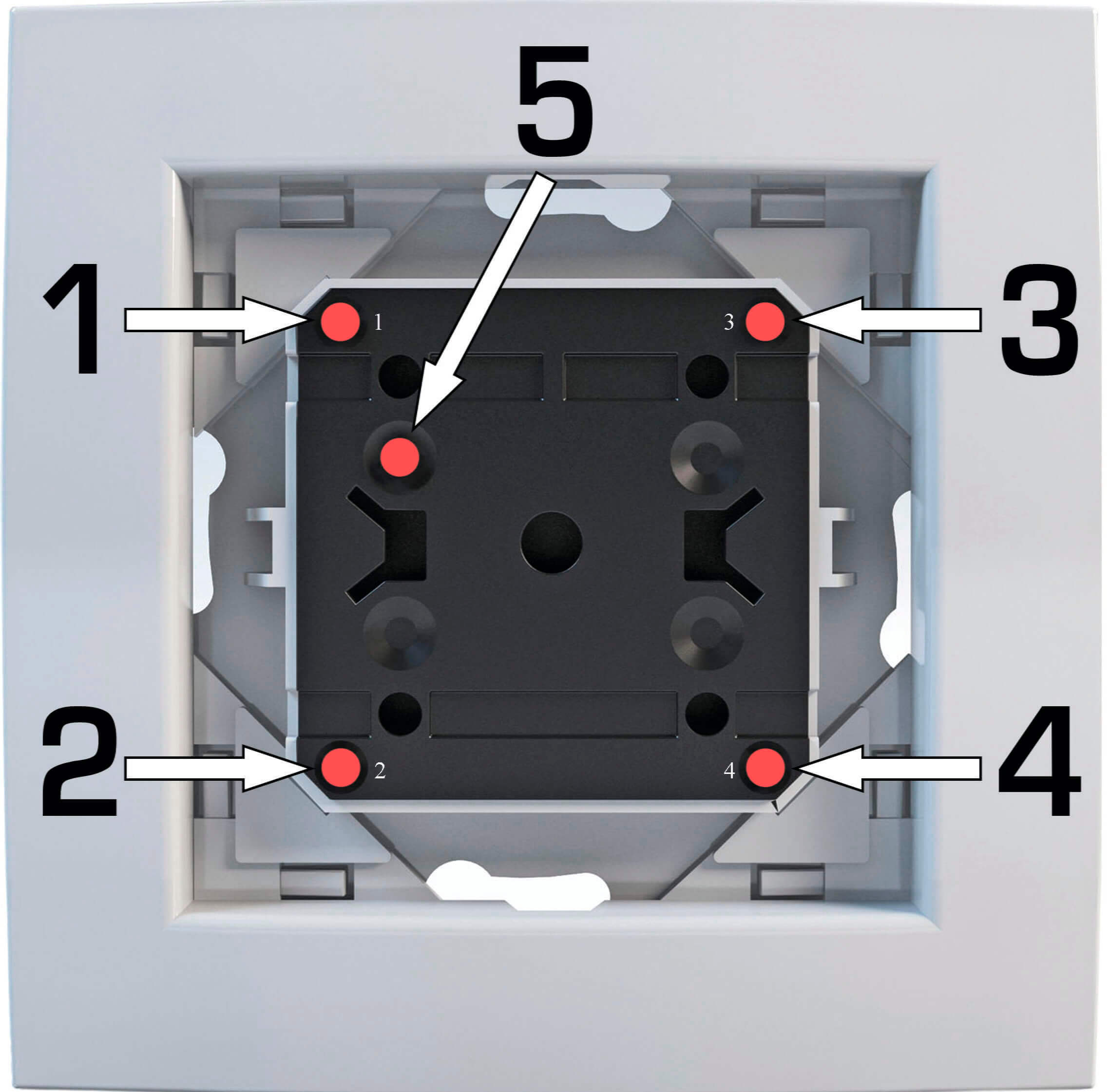
Where are our buttons?
1 - Button #1;
2 - Button #2;
3 - Button #3;
4 - Button #4;
5 - System button.
Step 2:
To add a switch to a Z-Wave network, switch the controller to learning mode (see your controller manual) and hold down the system button until the LED blinks red, then release the button.
If there is a problem with connecting the device to your Z-Wave network, you should go through the procedure of removing it from the Z-Wave network, and then repeat the procedure of adding it again.
To remove (deactivate) the switch from the Z-Wave network, switch the controller to the delete mode (see the controller manual) and hold down the system button until the LED blinks red, and then release the button. Please note that after disconnecting the device from the Z-Wave network, all the settings made will be reset to the factory settings.
Step 3:
Secure the device CH-404 on a wall or other surface with the help of special adhesive tape or screws included in the package.
Step 4:
Using the main controller of your Z-Wave network, assign devices to be controlled by СН-404To do this, add managed devices to the appropriate communication groups, and select the types of commands to be sent СН-404 Managed devices (Refer to the user manual of your main controller to set up connections and parameters).
Parameters:
Attention! СН-404 - is a battery-powered device. To extend the life of your device СН-404 is always in sleep mode. After adding the settings, wake up the device by pressing the system button to apply the settings.
Concluding on radio switches СН-404 and considering its compatibility with 40 devices and support for various commands, we can truly say that this device is unique
More information about: cost, detailed description, connection parameters, ordering the device can be found at link.
From Pvt. Your team ConnectHome.




